Voice search is no longer a novelty or a cool trick to find out what Alexa, Siri, or Cortana will say when you ask them funny questions – it’s become an essential part of our daily lives and is expected to grow into an over 27-billion-dollar market by 2026.
The importance of voice search for consumers is growing phenomenally and the pandemic is likely to have accelerated this growth as businesses move away from interfaces that require touch, while providing contactless services. Despite this, many businesses may resist incorporating it into their websites because they’re unfamiliar with how it works, and what it can do for them.
We’ve talked about some trends for site search, and voice search was one that has a big impact, so we decided to explore it further.
So, what is voice search?
Put simply, voice search (or voice-enabled search) is a function that allows you to input your search queries into a device by speaking. That, however, belies all the magic that must happen under the hood to allow a website, search engine or app to use voice recognition technology to understand your question and offer you the answer you need.
How voice search works
Let’s check out the basic principles of how voice search UI works.
First, of course, you ask the system a question. It then uses speech recognition to:
- filter out your voice from all the noise in the background,
- turn your voice from sound waves into digital data that it can interpret easier,
- process that data, turning it into recognizable words, and
- compare these words against a data source, considering context and previous searches, to deliver the result you need.

What are the benefits of voice search?
Voice searching offers a more natural and easier user experience
Most people have grown up using their voices to communicate. We usually learn how to speak before we learn how to write, so compared to a keyboard, touchscreen or any other type of input that involves text to search, voice search is easier and more intuitive. When customers can find products or solutions on your site more easily, it reduces friction, and they are more likely to stay on and convert.
It also allows customers to search while they’re on-the-go, multi-tasking or even while they have their hands full. Wouldn’t it be nice for customers to be able to reach you whenever they have you on their mind?
Experience the Best in Search Solutions with AddSearch – Top Rated on SourceForge! Click for Your Free, Personalized Demo Now.

Customers can save time more time
This may seem pretty obvious but in addition to speaking faster than we type, speaking often makes it easier to find things than it would be by navigating through a website’s pages.
Increased speed equals customers getting what they want faster, which results in happier customers and boosts your conversions.
It increases your website’s accessibility
In fact, the accessibility design field had been working with voice-based design and voice search for many years before it became mainstream. Accessible websites are unfortunately still far from the norm. However, this gives you an opportunity to make your business stand out from the rest by offering a truly user-centric experience. This goes beyond just enabling websites with voice search, and means you need to consider several factors for true accessibility, but voice search can help.

What are the differences between voice search and text search?”
Apart from the benefits that you could reap from including it on your website, there are some key differences between voice search and text search.
Voice search uses more conversational language
Customers are more likely to use longer phrases and ask complete questions like “Where can I find a good Thai restaurant?” when speaking their questions. On the other hand, when using text search, they may use clipped, concise phrases like “highly-rated Thai restaurants nearby”. When optimizing for voice search (or when even optimizing your content), this is important to consider.
Mobile users tend to use voice search more
Just check our statistics about site search optimization and you’ll find that most voice search users tend to be using their mobiles. This could be for a number of reasons: whether it’s easier because they’re on the move, or just simpler and more intuitive to use mobile voice search rather than type into your phone.
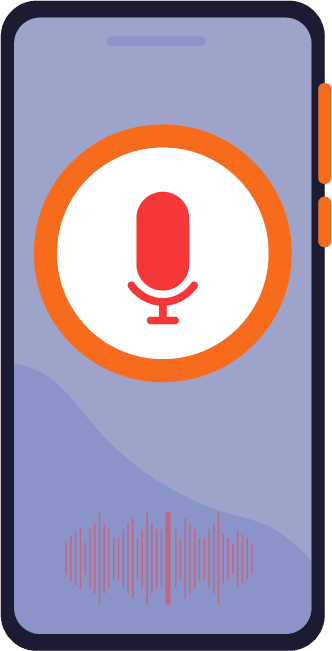
Voice Search in eCommerce
If you’re in the eCommerce industry, you’ve probably already thought quite a bit about voice search for websites and how it can help your business; our stats show that eCommerce businesses benefit from it and that the percentage using it is growing.
For some tips on optimizing for voice search, check out our post; we explain how you can make the most of it for your business.
Voice Search in action
AddSearch supports adding voice search to your website. See it in action for one of our clients, Dubai Municipality:
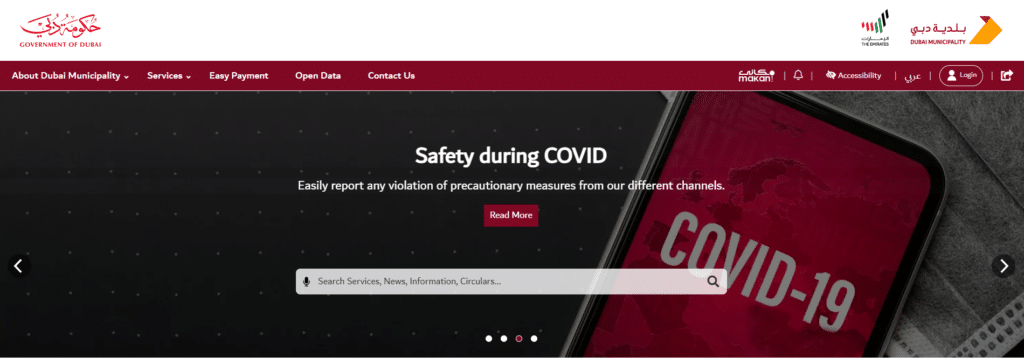
If you’re thinking about how to implement voice search in websites for your own business, our sales team can set up a meeting for you with our design and development team.
Whether you’re in eCommerce or a different industry, however, it’s become evident that voice search can’t be ignored if you want to keep your customers satisfied. Let us help you; speak to our sales team and set up a meeting with our search experts who will be happy to share what they know about making voice search work for you so we can grow together.
Contact our sales team to explore how to increase conversions, reduce helpdesk costs and make your customers happy.

Summing it up
What is voice search?
Voice-enabled search is a technology that allows you to search a website for information using your voice rather than another form of input. It helps to ensure accessibility for users who would find it more difficult to use conventional input devices for search. However, it has evolved past its initial use into a must-have feature, especially on mobile devices to ensure convenience for your site visitors who are on the move or need their hands for a different function.
How does voice search work?
When voice searching, the feature works by turning your voice into an easy-to-interpret digital form, processing that into text, analyzing that against a database, and taking into account context and previous searches to find and give you the answers you need.




