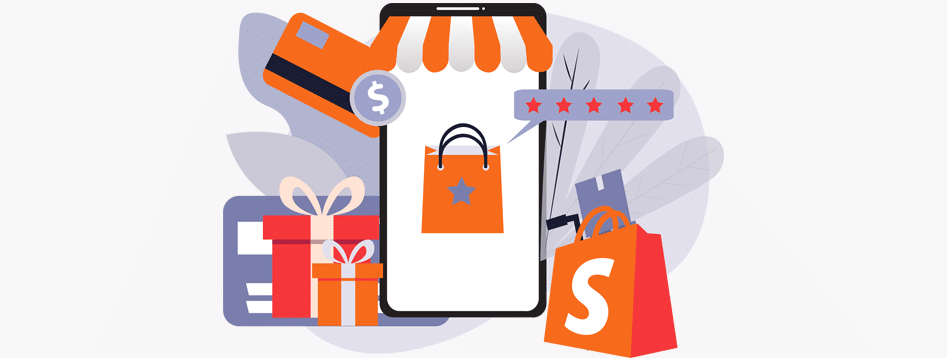If you own a Shopify store, you know that getting traffic for your website is only half the battle. The real challenge is turning that increase in traffic into paying customers. One way to do this is by improving the user experience on your store, for example, by providing a user-friendly site search experience.
Site search refers to the search functionality on your store; it allows customers to search for specific products or categories. A powerful site search feature can help customers find what they are looking for more quickly, leading to a better user experience and a higher likelihood of making a purchase.
In this blog post, we’ll discuss how you can increase your Shopify store sales through some site search best practices, but before we get into all that, let’s start with a few things that might be stopping you from getting sales on Shopify.
5 reasons why you are getting traffic to your store but no conversions
While getting traffic to your store is important, it’s just one piece of the puzzle. If you’re getting traffic but not seeing an increase in sales, there may be a few reasons why:
- Lack of relevant search results: If your site search is not returning relevant results, or worse, is returning no results, users may become frustrated and leave without making a purchase.
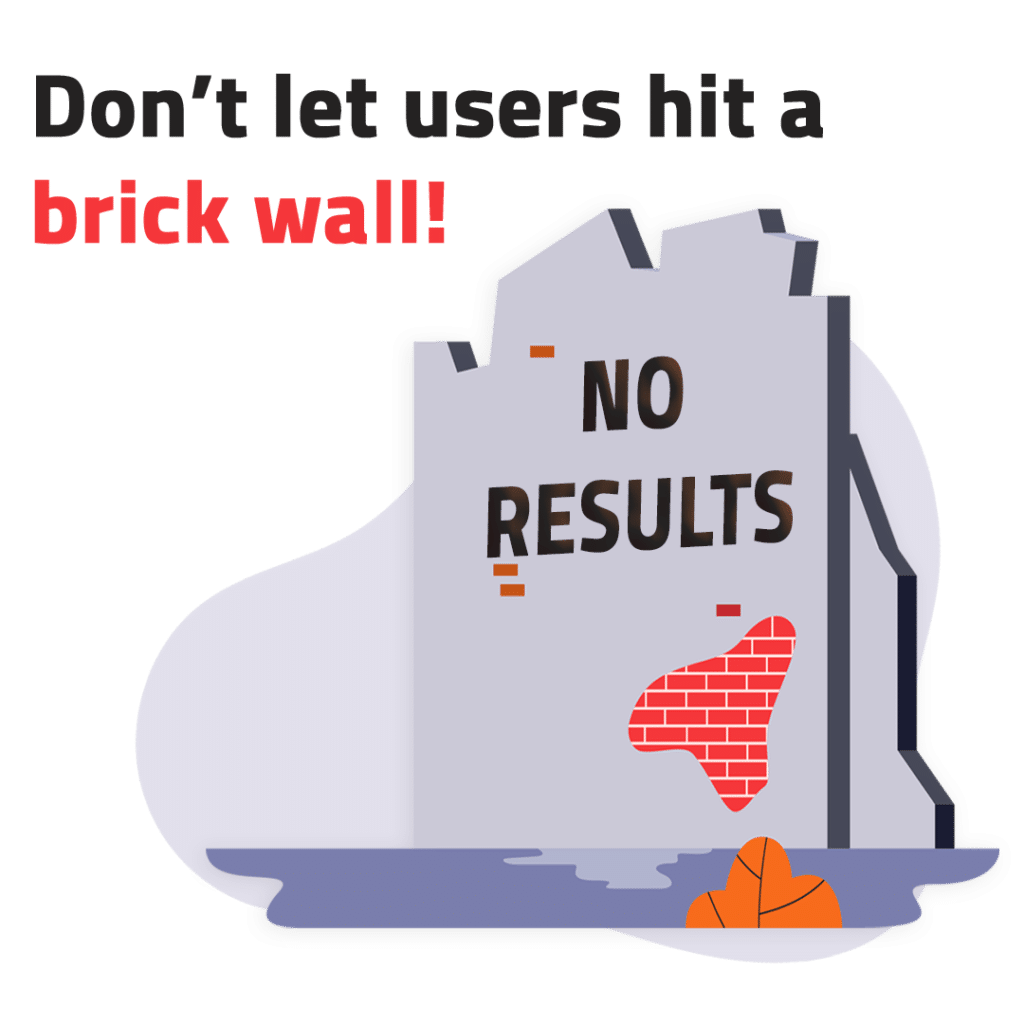
- Unattractive product photos: Poor quality or unappealing product photos can turn shoppers off from making a purchase.
- Poorly optimized product pages: If your product pages are not optimized for search engines, they may not rank well in search results, leading to fewer sales.
- Lack of filters and sorting options: If users cannot easily filter or sort search results by criteria such as price, color, or size, they may become frustrated and leave without making a purchase.
- Poor mobile optimization: If your site isn’t optimized for mobile devices, users may have difficulty using your site search function on their phones or tablets, which could lead to fewer sales.
Now that you know some of the reasons why your site visitors might not be converting, let’s look at a few tips on how you can grow and boost sales on Shopify.
10 tips to increase sales in your Shopify store
Looking for ways how to increase sales on Shopify? Here are ten tips to get you started.
- Make sure your site search is prominent and easy to use: According to a study by Baymard Institute, 38% of e-commerce visitors use site search, so it’s vital to ensure that your search bar is easily accessible and user-friendly.
- Optimize your product titles and descriptions for search: Use relevant keywords in your product titles and descriptions to make it easier for customers to find your products through site search.
- Use facets and filters to help customers narrow their search results: Facets and filters allow customers to sort and narrow their search results based on criteria such as price, color, size, and more. This can help customers find the specific products they’re looking for more quickly, leading to higher conversions.
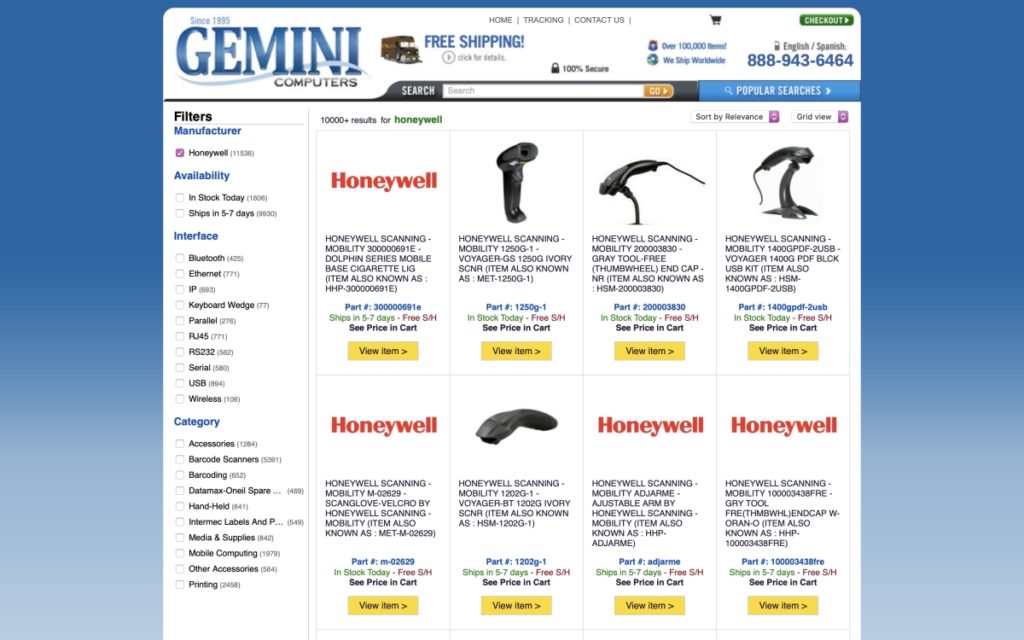
- Implement autocomplete and spelling correction: Autocomplete can help customers find what they’re looking for more quickly by suggesting relevant search terms as they type. Spelling correction can help ensure that customers can find products even if they make a typo in their search.
- Use analytics to track search performance and optimize accordingly: Use analytics tools to track how well your site search is performing and identify areas for improvement. For example, you might find that certain products are consistently being searched for but have not been purchased, indicating a need to optimize those product pages.
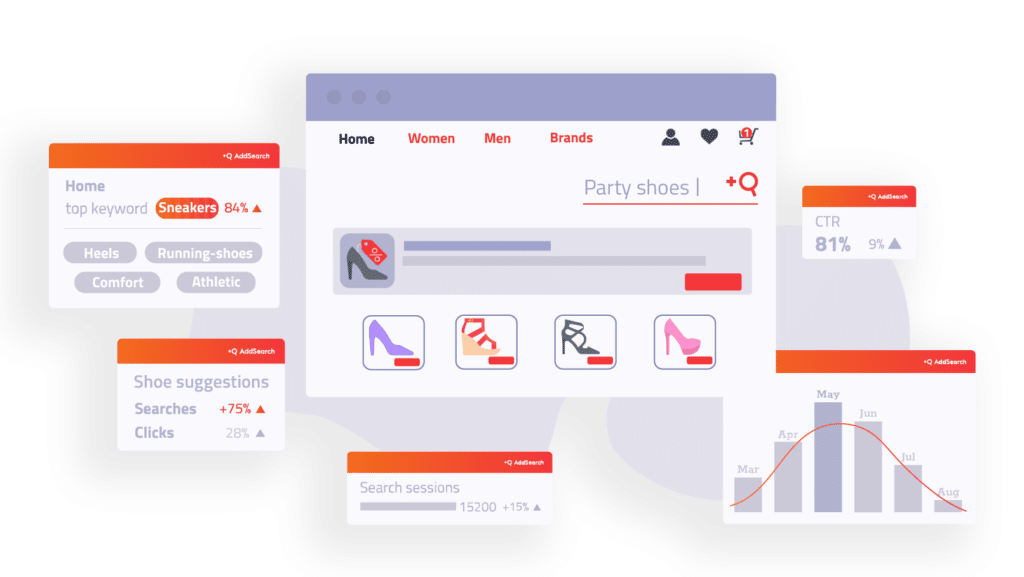
- Display search results in a clear and organized manner: To make it easier for shoppers to find what they are looking for, display search results in a clear and organized manner. This can include using product images, displaying prices, and offering sorting options.
- Use search-based marketing campaigns: By using search-based marketing campaigns, you can target specific keywords to reposition and boost the visibility of your products on Shopify and increase the chances of a sale.
- Use product recommendations: Product recommendations can help guide shoppers to related or complementary products, increasing the likelihood of a sale. Consider implementing a recommendation system in your site search to increase your Shopify store sales.
- Use synonyms and alternative spellings in your product titles and descriptions to improve the chances of your products being found through site search.
- Test different search configurations and layouts: Experiment with different search configurations and layouts to see which ones work best for your store. This could include testing different types of search results pages, the placement of the search bar, and using search filters and facets. By continuously testing and optimizing your search experience, you can improve the overall performance of your store.
If you want more advanced search functionality, you can use a third-party search app such as AddSearch.
AddSearch allows your customers to easily find the products they are looking for, increasing the likelihood of making a purchase. Its advanced search algorithms help customers find exactly what they are looking for, even if they use long-tail or vague search terms.
Overall, AddSearch is a powerful tool that can help increase sales on your Shopify store by improving your customers’ search and navigation experience. If you’re looking to boost sales and enhance the user experience on your website, consider giving AddSearch a try.
Contact our sales team to explore how to increase conversions, reduce helpdesk costs and make your customers happy.

Conclusion
Wondering how to improve your Shopify store? Start with improving your site search today and watch your sales soar! Site search is a crucial feature for any online store. A proper site search experience can greatly help convert SEO-driven traffic into paying customers.
Using the tips provided in this post, you can enhance your Shopify store site search experience, helping customers find what they want and, in the process, significantly improving your sales.