In this digital age, a website’s search functionality is its lifeline, directly impacting user experience, engagement, and your bottom line. The default WordPress search often falls short, failing to deliver the seamless, intuitive experience that modern users demand.
This is where WordPress search plugins come in. Search plugins are a powerful solution to transform your site’s search capabilities. These plugins enhance search accuracy, speed, and relevance, helping your visitors find exactly what they need. However, all search plugins aren’t created equal, and choosing the best WordPress search plugin that suits your website’s specific needs and goals can be confusing.
That’s why we’ve curated this comprehensive guide to the top 10 WordPress site search plugins & solutions. We’ll arm you with the knowledge you need to select the perfect solution tailored to your website’s needs and goals.
Let’s dive in!
1. AddSearch
AddSearch is an AI-powered search and discovery platform designed to elevate your website’s search capabilities. Recognizing that intuitive site search is key to a positive user experience, AddSearch offers a comprehensive solution to help you achieve that goal and drive tangible business results.
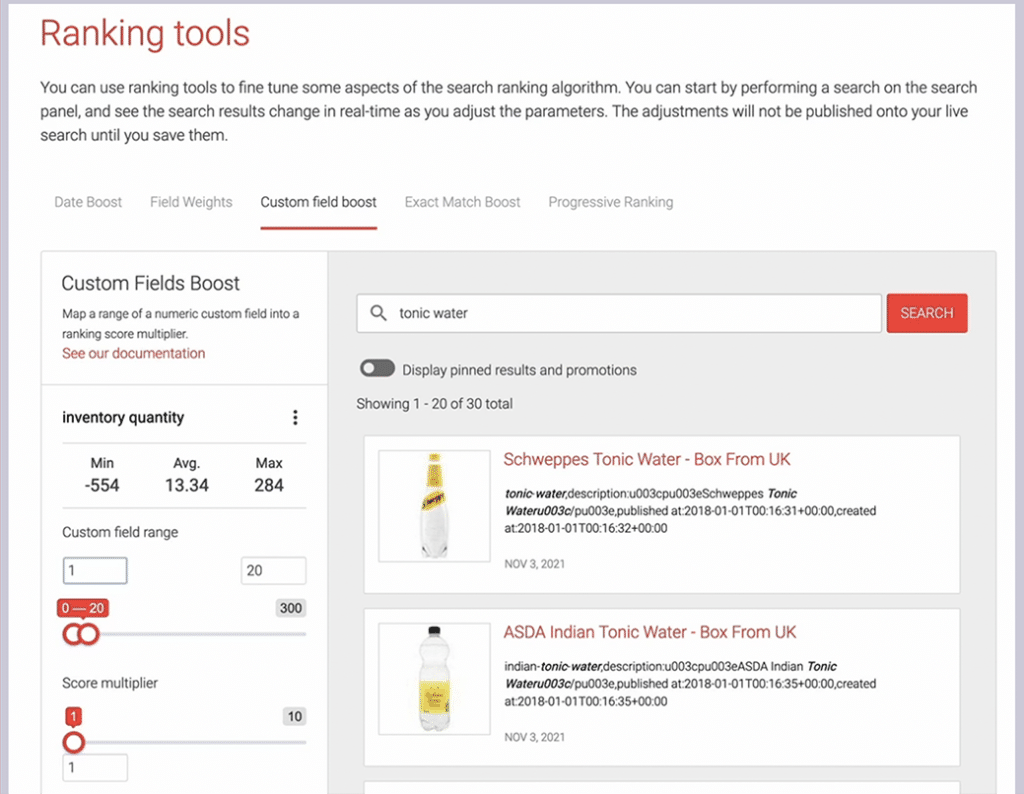
Key Features:
- Lightning-Fast, relevant search: AddSearch combines cutting-edge technology with intelligent algorithms to deliver search results in milliseconds, ensuring a seamless user experience. The platform’s AI-powered algorithms understand user intent, ensuring that the most relevant results are displayed first. It also includes features like typo tolerance and synonym recognition to improve accuracy further.
- Tailored to your brand: AddSearch offers extensive customization options, allowing you to integrate the search bar seamlessly and results pages to match your site’s unique design and branding.
- Advanced customization and filtering: Fine-tune search results based on product details (price, category, etc.) or collective trends (popular products, market trends, or site search data).
- Easy setup, expert support: AddSearch is designed for easy integration, with no coding or developer help required. Their dedicated customer support team is always available to assist you every step of the way.
Pricing: AddSearch offers a variety of flexible pricing plans to suit the needs of businesses of all sizes, from small startups to large e-commerce stores. You can also demo AddSearch for free to experience before committing to a monthly or annual plan.
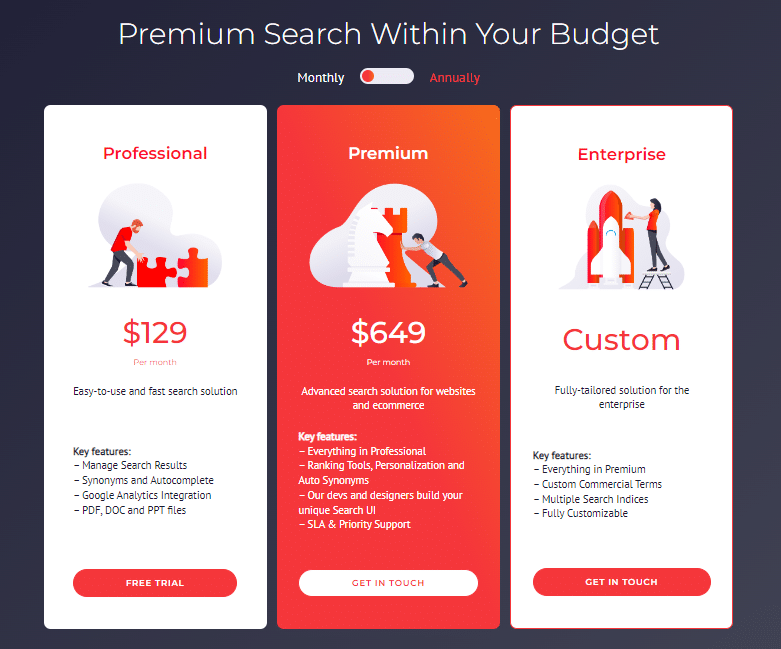
Best suited for:
- Any WordPress website, regardless of size or industry, is looking to provide a top-notch search experience.
- Businesses that prioritize a fast, relevant, and user-friendly search solution.
- Websites with large amounts of content or complex structures where finding information quickly is essential.
- E-commerce stores seeking to improve product discoverability and drive sales through an intuitive search experience.
- Non-technical users who want to implement a powerful search solution without the need for coding or developer assistance.
Considerations:
- Cost: While AddSearch offers a free trial, its premium plans may be a significant investment for smaller businesses or those with limited budgets. Evaluating the cost-benefit ratio based on your specific needs and expected ROI is crucial.
- Learning curve: Although AddSearch is designed for ease of use, its advanced features and customization options may require some time and effort to master fully, especially for users who are new to the optimization of internal search engines for websites.
2. SearchWP
A robust and highly customizable WordPress search plugin. SearchWP empowers you with granular control over your site’s search functionality. It’s designed for those who demand precision and flexibility in tailoring their search experience.
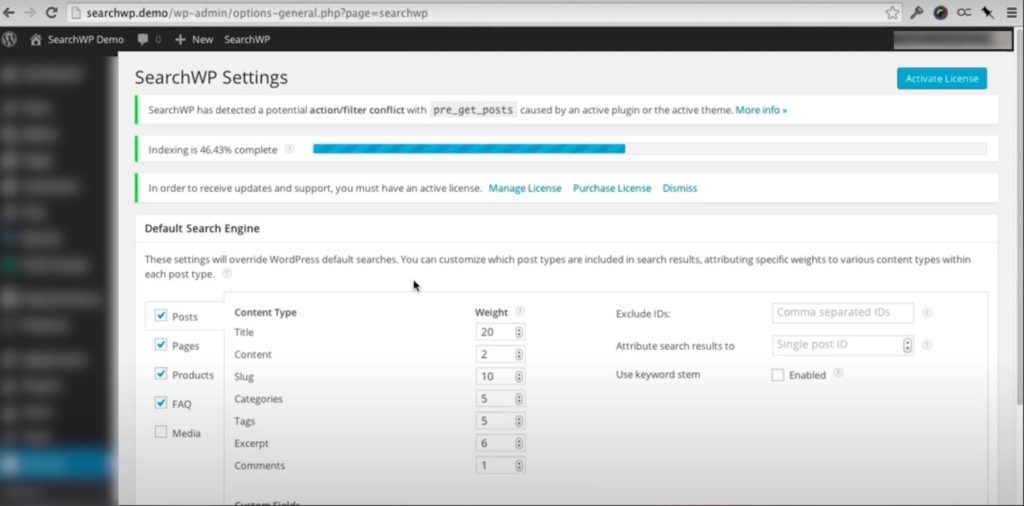
Key features:
- Index custom fields and post types: SearchWP goes beyond basic search by allowing you to index custom fields and post types, ensuring that every piece of content on your site is searchable.
- Keyword stemming and partial matches: The plugin’s intelligent search algorithms understand the relationships between words, delivering relevant results even when users don’t enter the exact search terms.
- Relevance boosting and fine-tuned control: You can fine-tune search relevance by boosting specific keywords, categories, or content types, ensuring that the most important results are prioritized.
- WooCommerce integration: For e-commerce stores, SearchWP seamlessly integrates with WooCommerce, allowing customers to easily find products based on attributes, categories, and keywords.
Pricing: SearchWP offers tiered pricing plans based on the number of sites, making it a scalable solution for businesses of all sizes.
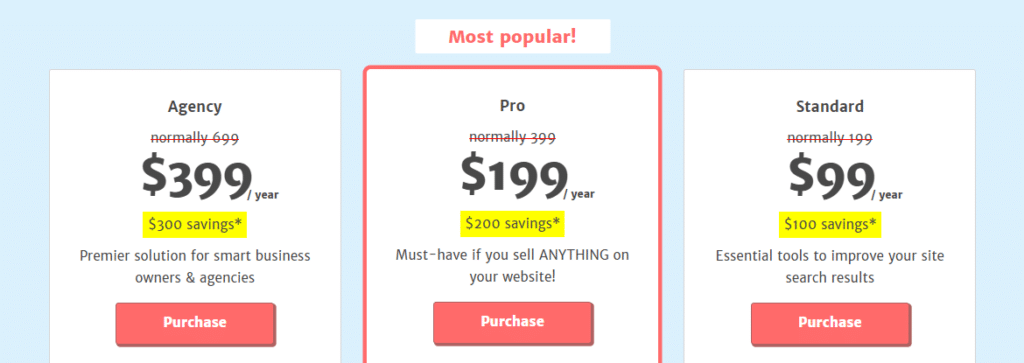
Best suited for:
- Users who require granular control over their search functionality and results.
- Websites with complex data structures or custom content types, such as membership sites or knowledge bases.
- E-commerce stores seeking advanced search and filtering options to enhance product discovery.
- Content-heavy websites with a large volume of articles, blog posts, or documentation.
Considerations:
- Complexity: SearchWP’s extensive customization options may require a learning curve for users who are not familiar with search engine optimization (SEO) or technical configurations.
3. Relevanssi
Relevanssi is a user-friendly WordPress search plugin celebrated for its straightforward approach and laser focus on delivering relevant search results. It’s a popular choice for those who value simplicity and effectiveness without the need for complex configurations.
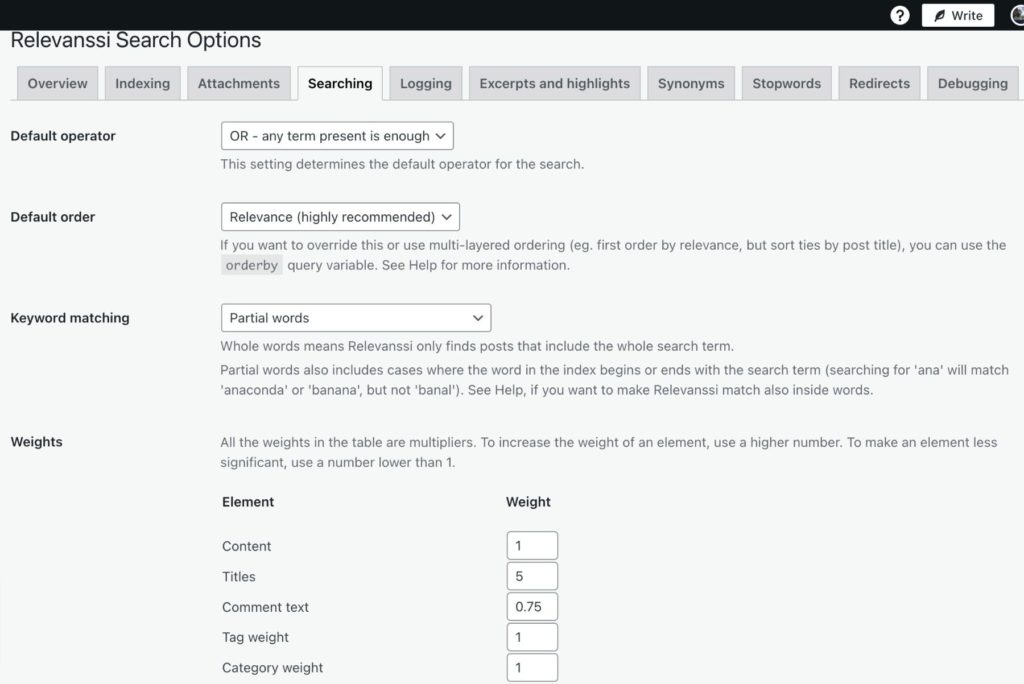
Key features:
- Fuzzy matching and partial word search: Relevanssi’s search algorithm is forgiving, understanding typos and partial words to ensure users find what they’re looking for, even with imperfect queries.
- Adjustable weighting of search terms: Fine-tune search relevance by assigning different weights to search terms, ensuring the most important keywords have a greater impact on results.
- Lightweight and fast: Relevanssi is designed to be lightweight and efficient, making it an ideal choice for smaller websites or blogs where speed and performance are paramount.
- Excerpt display: Show search terms in context with excerpt displays, helping users quickly assess the relevance of each result.
Pricing: Relevanssi offers a free version with essential features and a premium version with additional functionalities, such as advanced excerpting and indexing options.
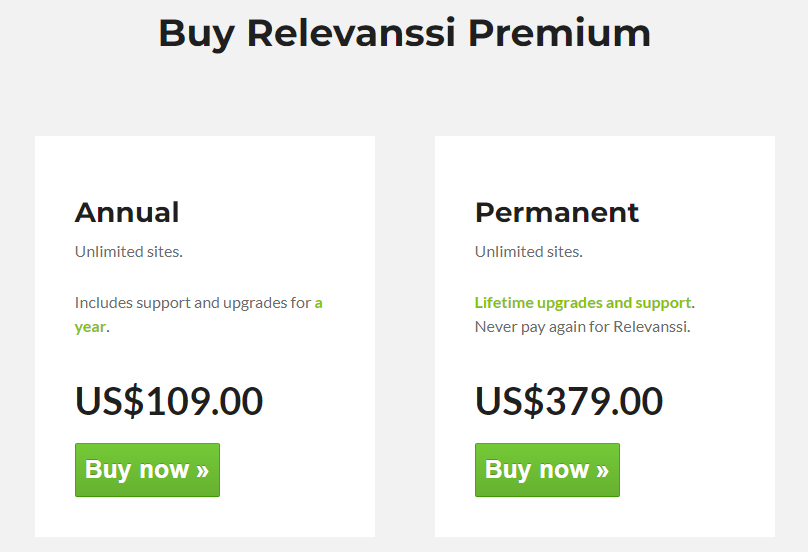
Best suited for:
- Smaller websites or blogs that prioritize simplicity and ease of use.
- Users who want a search plugin that focuses on delivering accurate and relevant results without the need for complex configurations.
- Content-focused websites where the accuracy of search results is crucial for user engagement.
- Budget-conscious users who want a powerful search solution with a free option.
Considerations:
- Limited features: While Relevanssi excels at delivering relevant results, it may lack some of the advanced features offered by other plugins, such as visual previews or faceted searches.
- Support: Relevanssi’s support options may be more limited than those of other plugins that offer dedicated customer support teams.
4. Ajax Search Lite/Pro
Ajax Search Lite/Pro is a dynamic WordPress search plugin celebrated for its speed, responsiveness, and visually engaging search experience. It’s a favorite among users who want to modernize their site’s search functionality and offer a seamless user experience.
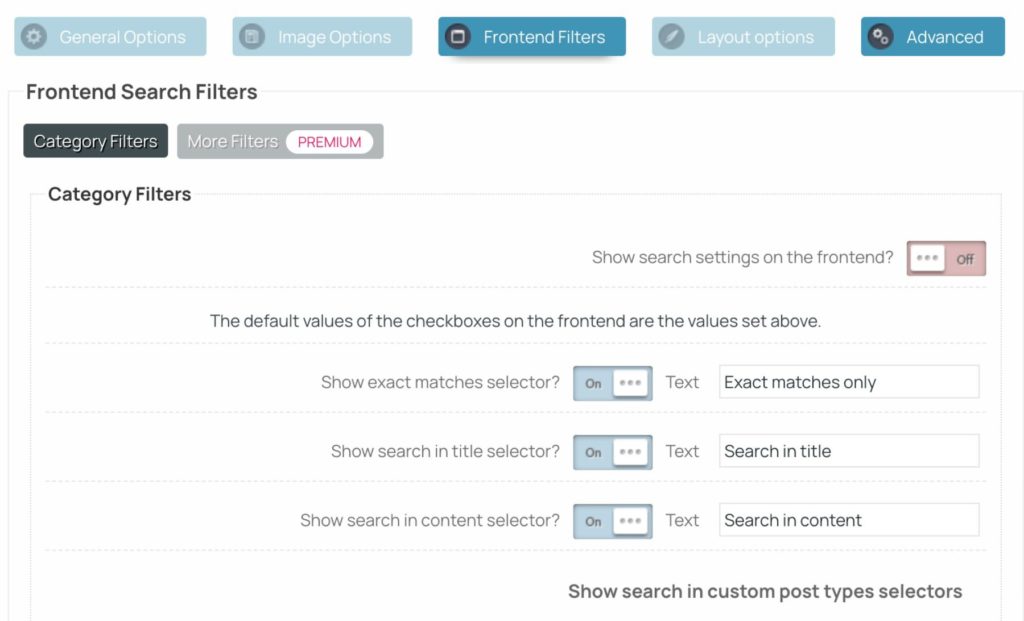
Key features:
- Live search (Autocomplete): As users type their query, Ajax Search instantly displays relevant results, speeding up the search process and guiding users towards the information they seek.
- Customizable search bar designs: The plugin offers a variety of search bar layouts and styles, allowing you to seamlessly integrate the search functionality into your website’s design aesthetic.
- Image and thumbnail support: Search results are enhanced with images and thumbnails, making it easier for users to identify and select the content they’re looking for.
- Mobile-friendly design: Ajax Search is designed to work flawlessly on mobile devices, ensuring a smooth search experience for users on all screen sizes.
- Keyword highlighting: Search terms are highlighted within the results, making it easier for users to scan and assess the relevance of each result quickly.
Pricing: Ajax Search Lite is a free version with essential features, while Ajax Search Pro offers additional functionalities like advanced filtering, geolocation, and more.
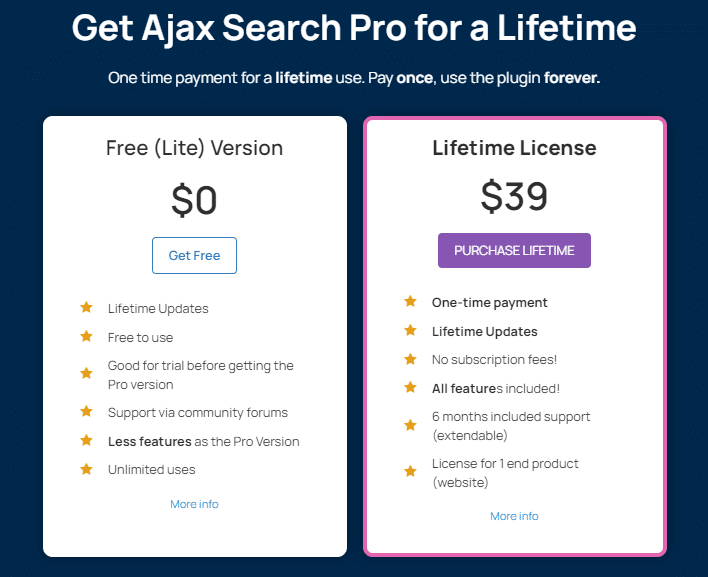
Best suited for:
- Websites that prioritize a modern and visually appealing search experience.
- Users who want a search plugin with live search (autocomplete) functionality to enhance user engagement.
- Sites with image-rich content, as the plugin’s image support in search results can be a significant advantage.
- Businesses that want to offer a mobile-friendly search experience to their users.
- Those seeking a balance between functionality and design in their search solution.
Considerations:
- Limited e-commerce features: While Ajax Search is a versatile plugin, it may not offer the same level of specialized features for e-commerce stores as plugins like Advanced Woo Search.
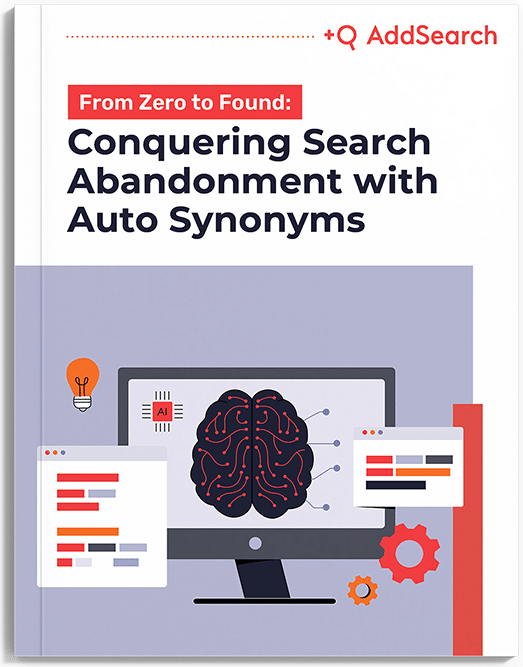
Losing customers to no hit searches? Auto Synonyms helps turn every missed search into a successful find. Learn how in our latest white paper.

5. Advanced Woo Search
Designed exclusively for WooCommerce stores, Advanced Woo Search is a specialized WordPress search plugin that elevates product discovery and boosts sales. It’s the go-to choice for e-commerce businesses seeking a tailored search solution that understands the unique needs of online stores.
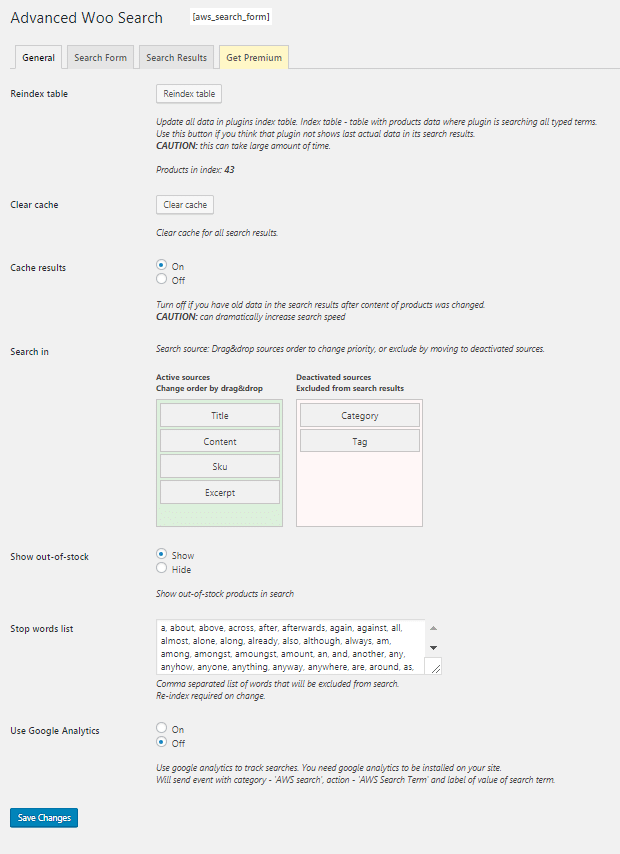
Key features:
- Precision product search: Advanced Woo Search allows customers to search by product attributes (like color, size, or material), SKUs, categories, tags, and even custom fields. This granular search capability ensures shoppers find exactly what they’re looking for, leading to higher conversion rates.
- Visual product previews: Search results are not just text-based; they include visual product previews, making it easier for customers to identify and select the right products.
- Intelligent search algorithms: The plugin’s search algorithms are optimized for product data, understanding the nuances of e-commerce search behavior and delivering highly relevant results.
- Synonyms and autocomplete: Advanced Woo Search supports synonyms and autocomplete, helping users find products even if they don’t use the exact search terms.
Pricing: Advanced Woo Search offers various pricing plans based on the number of sites, catering to both small and large WooCommerce stores.
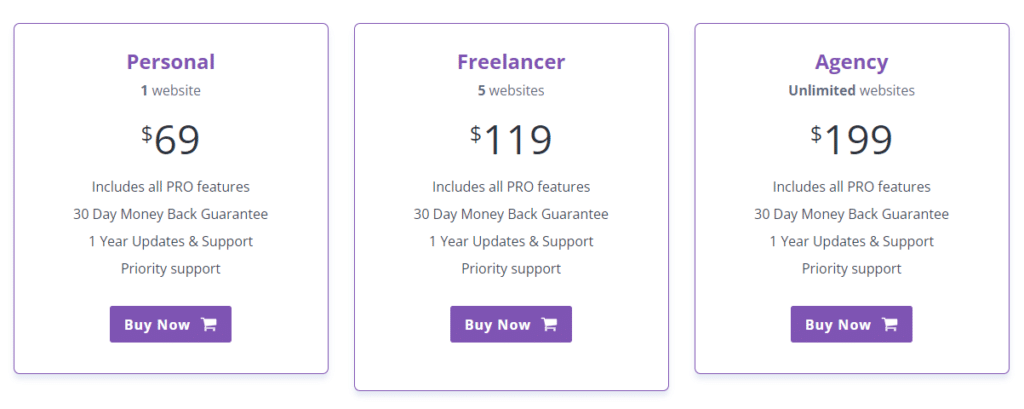
Best suited for:
- WooCommerce stores of any size are seeking a tailored search solution that understands the nuances of product data and e-commerce search behavior.
- Businesses that want to improve product discoverability, reduce search abandonment, and increase sales.
- Online stores with a large product catalog or complex product attributes require a powerful and flexible search solution.
- E-commerce businesses that prioritize a visually appealing and user-friendly search experience for their customers.
Considerations:
- Niche focus: This plugin is exclusively designed for WooCommerce stores, limiting its applicability to websites with other types of content.
6. Jetpack Search
Jetpack Search is a comprehensive search module seamlessly integrated into the popular Jetpack plugin suite. It offers a robust set of features designed to enhance your WordPress site’s search capabilities and provide valuable insights into user behavior.
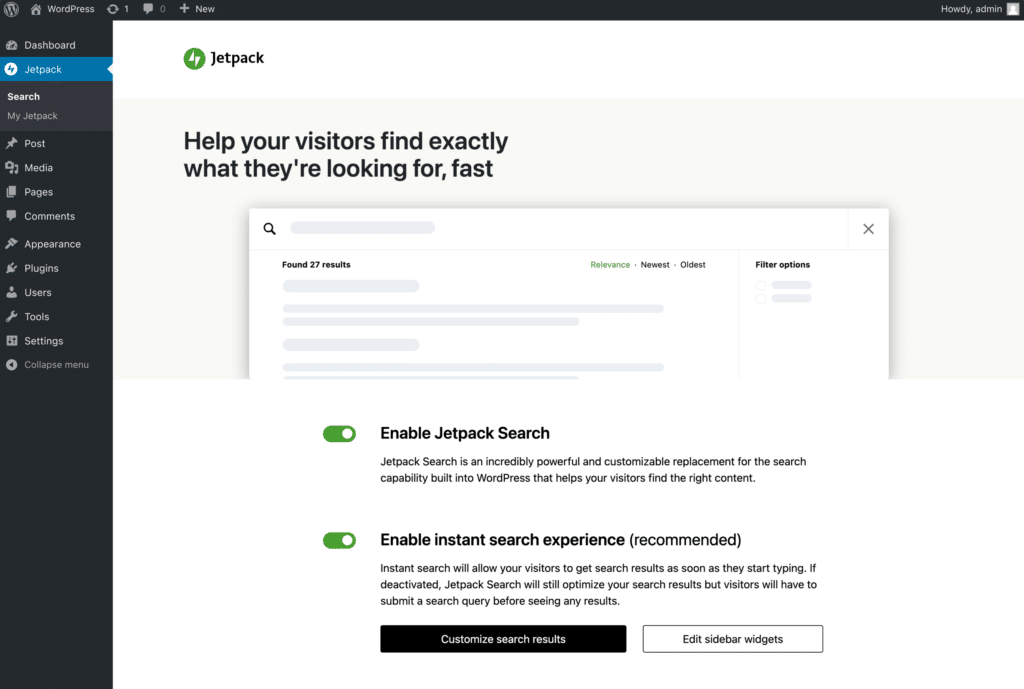
Key features:
- Instant search and filtering: Jetpack Search delivers instant search results as users type, improving the search experience and helping them quickly find relevant content. It also allows for filtering by categories, tags, and custom taxonomies, enabling users to refine their search and discover exactly what they need.
- Spelling corrections and synonyms: The plugin’s intelligent search algorithms automatically correct spelling errors and recognize synonyms, ensuring that users get accurate results even if they make typos or use different terms.
- Search analytics: Jetpack Search provides detailed analytics and reporting on search behavior, giving you valuable insights into what your users are searching for and how they interact with your site’s search functionality. This data can be used to optimize your content strategy and improve the overall search experience.
Pricing: Jetpack Search is included in some Jetpack plans, but it can also be purchased separately. The pricing varies depending on the plan and the features you need.
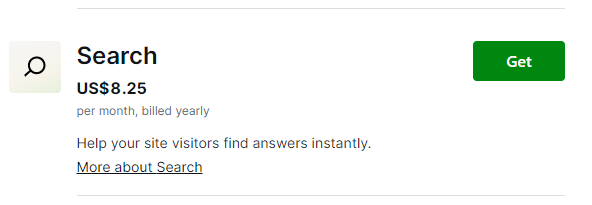
Best suited for:
- Websites already using Jetpack will benefit from its seamless integration with other Jetpack features, such as security, performance, and marketing tools.
- Users who want a comprehensive search solution that includes analytics and filtering options.
- Websites with a large amount of content need a powerful search tool to help users find what they’re looking for.
- Businesses that want to gain insights into user search behavior to optimize their content and marketing strategies.
Considerations:
- Limited customization: Jetpack Search’s customization options may not be as extensive as some other plugins, potentially limiting your ability to tailor the search experience to your specific branding and design preferences.
- Jetpack dependency: The search functionality is best bundled with the Jetpack plugin, which includes a suite of other features. If you only need search functionality and prefer not to install additional plugins, Jetpack Search might not be the most streamlined option.
7. Swiftype Site Search
Swiftype Site Search, now a part of Elastic, is a cloud-based search and discovery platform renowned for its speed, scalability, and intelligent search capabilities. It’s a top choice for businesses seeking a robust and reliable search solution that can handle large volumes of data and deliver highly relevant results.
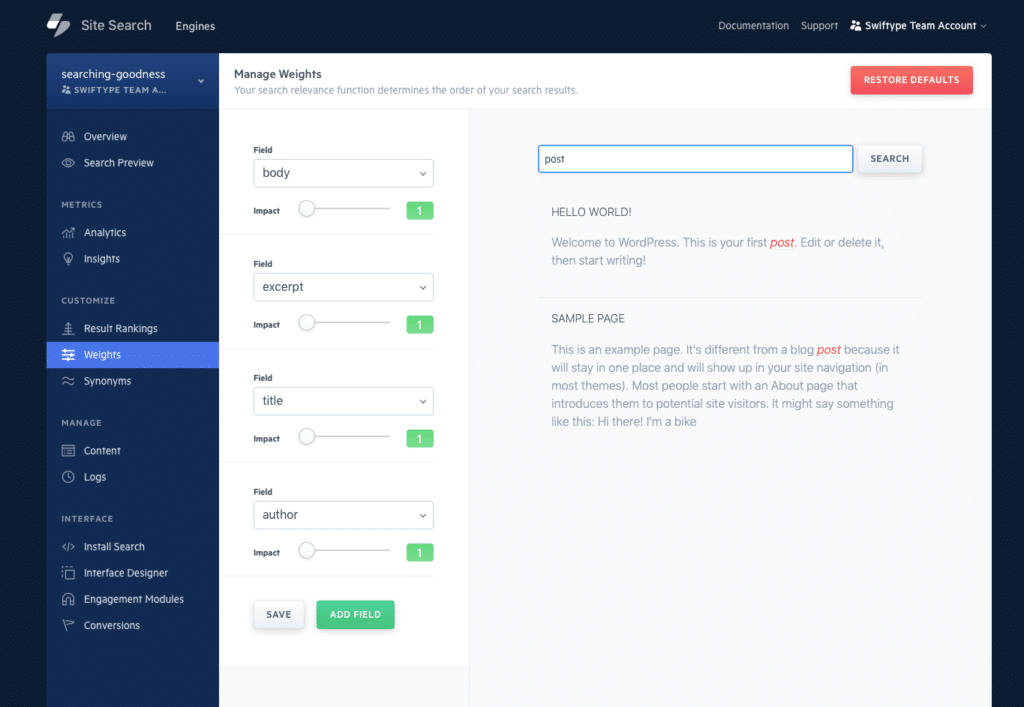
Key features:
- AI-powered search: Swiftype leverages machine learning algorithms to continuously learn from user behavior and improve search relevance over time. This ensures that your search results become more accurate and personalized as your website grows.
- Typo tolerance and natural language processing: The platform understands the intent behind search queries, even with typos or variations in phrasing. This leads to a more forgiving and user-friendly search experience.
- Faceted search and filtering: Swiftype allows users to refine their search results by applying filters based on categories, tags, or other relevant criteria. This helps users quickly narrow down their search and find exactly what they’re looking for.
- Detailed analytics and reporting: Swiftype’s comprehensive analytics dashboard provides valuable insights into user search behavior. Track popular search terms, click-through rates, and other key metrics to optimize your content and search strategy.
Pricing: Swiftype offers various pricing plans based on usage and features, making it a scalable solution for businesses of all sizes.
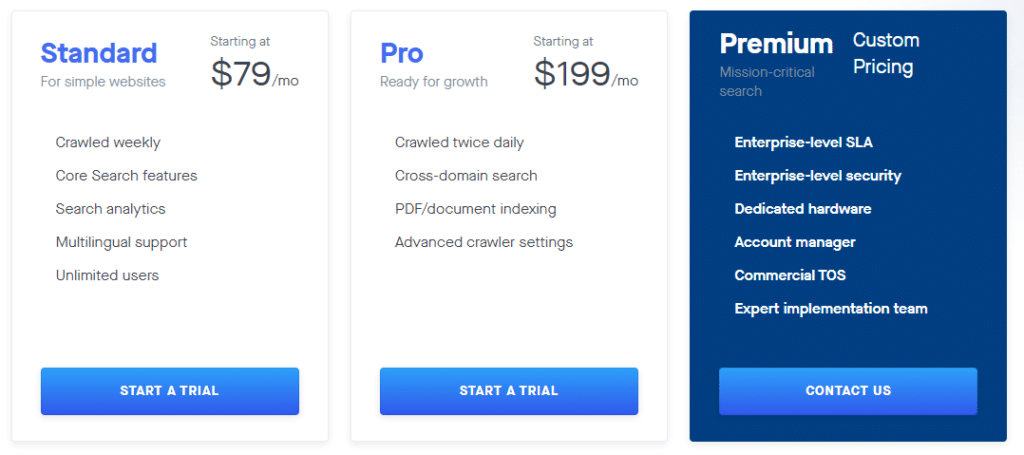
Best suited for:
- Large websites or e-commerce stores with high search volumes and complex data structures.
- Businesses that require a scalable and reliable search solution that can grow with their needs.
- Users who prioritize advanced search features like machine learning, typo tolerance, and faceted search.
- Organizations that value detailed analytics and reporting to gain insights into user search behavior.
Considerations:
- Complexity: While Swiftype offers powerful features, its setup and configuration may require more technical expertise than some other plugins, potentially posing a challenge for non-technical users.
8. Ivory Search
Ivory Search is a highly versatile and customizable WordPress search plugin that puts you in the driver’s seat. It’s the ideal choice for those who want complete control over their search forms, results, and overall search experience.
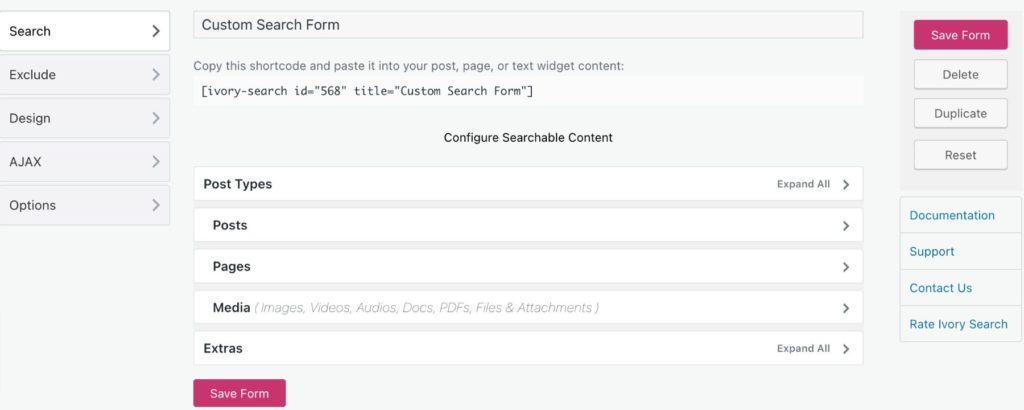
Key features:
- Multiple search forms: Create and manage multiple search forms with unique settings for different sections of your website. Tailor search functionality to specific pages, post types, or user roles.
- Customizable search results: Design your search results pages to match your website’s branding and layout. Choose from various templates, display options, and result elements to create a visually appealing and user-friendly search experience.
- Granular control over search parameters: Ivory Search allows you to fine-tune search parameters like post types, taxonomies, custom fields, and more. This level of control ensures that your search results are highly relevant and tailored to your specific needs.
- Exclude specific content: You can easily exclude specific content from search results, giving you complete control over what users can find through your site’s search.
Pricing: Ivory Search offers a free version with basic features and a premium version with advanced functionalities like custom filters, search insights, and more.
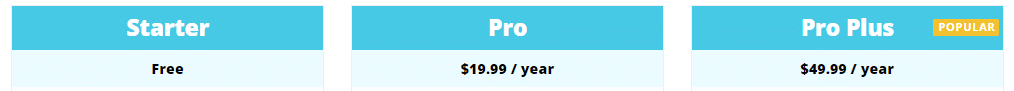
Best suited for:
- Users need a high degree of customization for their search forms and results.
- Websites with complex structures or unique search requirements that demand a flexible solution.
- Businesses that want to tailor the search experience for different user segments or sections of their website.
- Content-heavy websites with a variety of post types, taxonomies, and custom fields that need to be searchable.
Considerations:
- Overwhelming options: Ivory Search’s vast array of customization options can be overwhelming for some users, especially those who are new to search engine optimization or prefer a simpler setup process.
- Potential for conflicts: With its extensive features and customization capabilities, Ivory Search may potentially conflict with other plugins or themes on your website, requiring troubleshooting and adjustments.
9. FacetWP
FacetWP is a powerful WordPress search plugin that specializes in faceted search, a method that allows users to filter and refine search results based on various criteria. It’s a game-changer for websites with large amounts of content or e-commerce stores with diverse product catalogs.
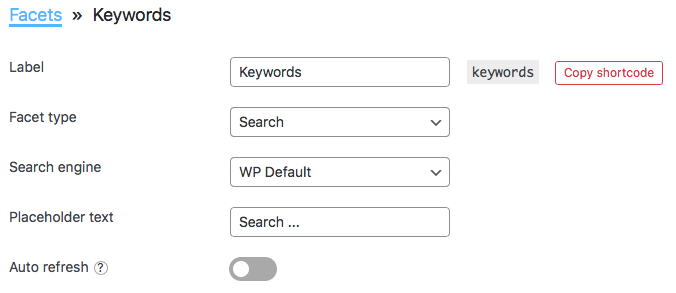
Key features:
- Customizable facets: Create custom facets based on post types, taxonomies, custom fields, and more. Tailor the filtering options to match your specific content structure and user needs.
- Intuitive drag-and-drop interface: Easily create and customize facets with a user-friendly drag-and-drop interface. No coding knowledge is required, making it accessible to users of all technical levels.
- Seamless integration: FacetWP seamlessly integrates with popular search plugins like SearchWP and Relevanssi, enhancing their functionality with powerful filtering capabilities.
- Ajax-powered filtering: FacetWP uses Ajax to update search results in real-time as users apply filters, providing a smooth and responsive user experience.
- Layout flexibility: Choose from various facet layouts and styles to match your website’s design and create a visually appealing filtering experience.
Pricing: FacetWP offers different pricing tiers based on the number of sites, making it a scalable solution for businesses of all sizes.
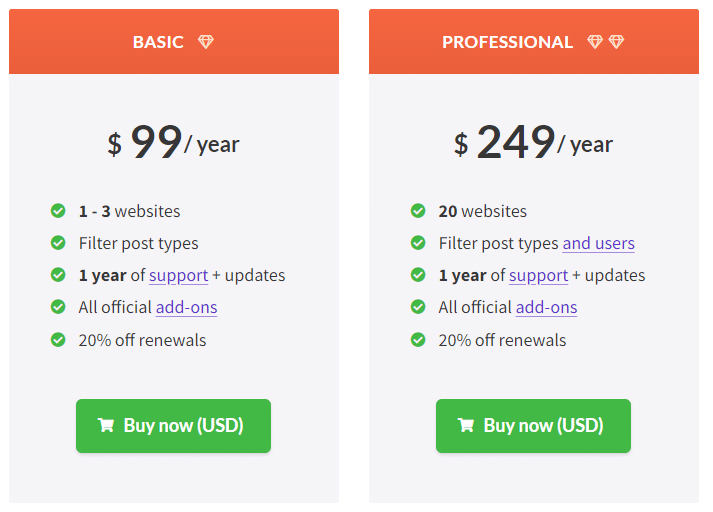
Best suited for:
- E-commerce stores with large product catalogs need to offer customers a way to filter and refine their search results by various attributes like price, brand, color, size, etc.
- Content-heavy websites with a large volume of articles, blog posts, or resources that need to be easily discoverable through filtering.
- Businesses that want to provide a user-friendly and intuitive search experience that allows users to find the information or products they’re looking for quickly.
- Websites that prioritize a visually appealing and customizable search and filtering interface.
Considerations:
- Specialized focus: FacetWP is primarily designed for faceted search, which may not be necessary for all websites. If your site doesn’t have a large amount of filterable content, the plugin’s full potential might not be utilized.
- Additional plugin dependency: FacetWP often requires integration with another search plugin (like SearchWP or Relevanssi) to function optimally, adding another layer of complexity to your setup.
10. ElasticPress
ElasticPress is a powerful WordPress plugin that integrates your website with Elasticsearch, a robust open-source search and analytics engine. This integration supercharges your site’s search capabilities, offering lightning-fast speeds, advanced search features, and detailed analytics for large or complex websites.
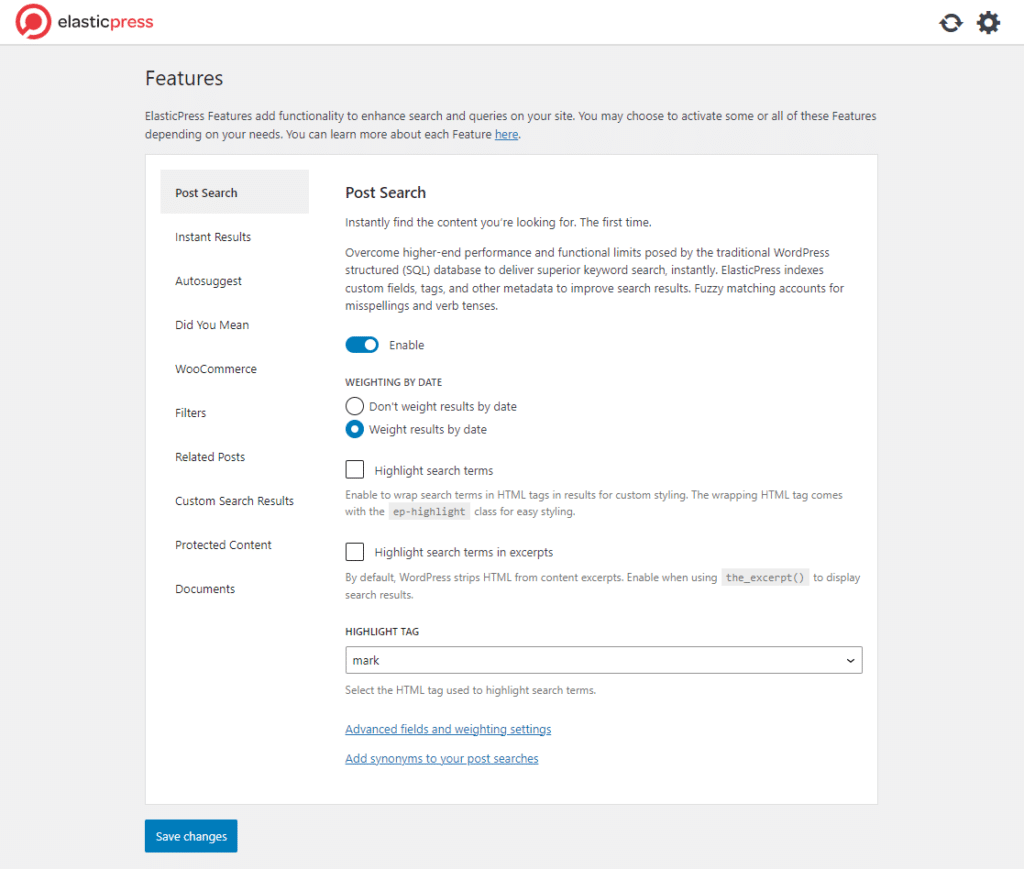
Key features:
- Blazing-fast search: ElasticPress leverages Elasticsearch’s distributed architecture to deliver search results at lightning speed, even for websites with massive amounts of content.
- Advanced search features: The plugin supports fuzzy matching, synonyms, autocomplete, and other advanced search features that enhance the accuracy and relevance of search results.
- Scalability: ElasticPress is designed to scale effortlessly as your website grows, ensuring consistently fast and reliable search performance even with increasing amounts of data.
- Detailed analytics: Gain deep insights into user search behavior with ElasticPress’s comprehensive analytics and reporting features. Track popular search terms, click-through rates, and other key metrics to optimize your content and search strategy.
Pricing: ElasticPress is a free plugin, but it requires technical expertise to set up and manage Elasticsearch. You may need to invest in hosting or cloud services to run Elasticsearch effectively.
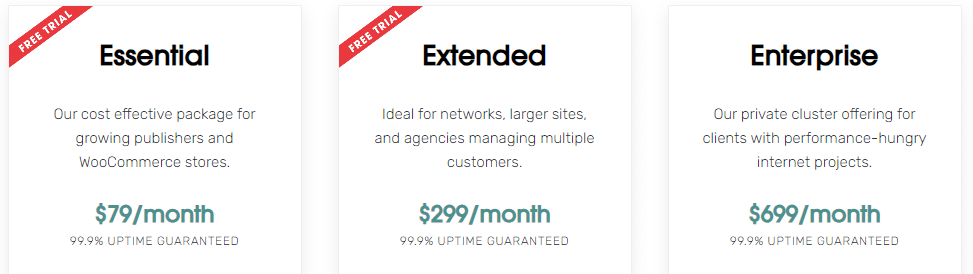
Best suited for:
- Large websites or e-commerce stores with high search volumes and complex search requirements.
- Websites with a vast amount of content that needs to be easily searchable and scalable.
- Technically proficient users who can manage Elasticsearch or have access to development resources.
- Businesses that prioritize advanced search features, scalability, and detailed analytics.
Considerations:
- Technical expertise required: ElasticPress requires technical knowledge to set up and manage Elasticsearch, which may be a barrier for non-technical users. You may need to invest in additional resources or expertise to ensure smooth operation.
- Resource intensive: Elasticsearch can be resource-intensive, potentially impacting your website’s performance if not properly configured or hosted on a powerful server.
Conclusion
The ideal WordPress search plugin for your website is out there, ready to transform how users engage with your content and products. Whether you prioritize speed, customization, ease of use, or advanced features like faceting and analytics, the options we’ve explored offer a solution for every need.
Remember, investing in a robust search solution isn’t just about improving functionality; it’s about enhancing user experience, boosting engagement, and ultimately driving conversions. Don’t let a subpar search experience hold your website back. Take the time to evaluate your specific requirements, explore the plugins we’ve highlighted, and choose the one that aligns best with your goals.
Experience the Best in Search Solutions with AddSearch – Top Rated on SourceForge! Click for Your Free, Personalized Demo Now.




