Updating Billing Information
You can update billing information from the AddSearch dashboard when your address or credit card details have changed.
Please note that you need admin user privileges to update the billing information. You can read more about user roles and management here.
Instructions
Follow these instructions to update the billing information:
- Login to your AddSearch Account
- Go to Billing
- Click Update billing information button
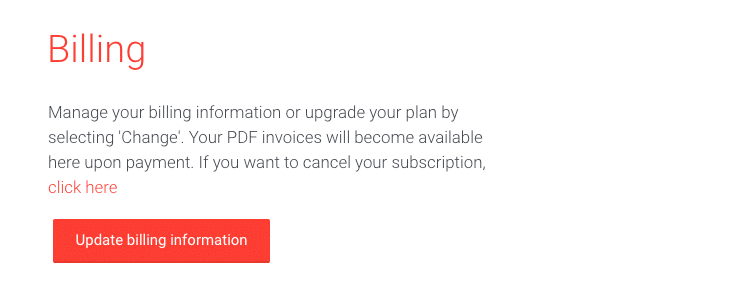
After clicking the Update billing information button, use the form to update the billing information.
Was this helpful?
Let us know if you liked the post. That’s the only way we can improve.
Need more help?
We’re always happy to help with code or other questions you might have. Search our documentation, contact support, or connect with our sales team.