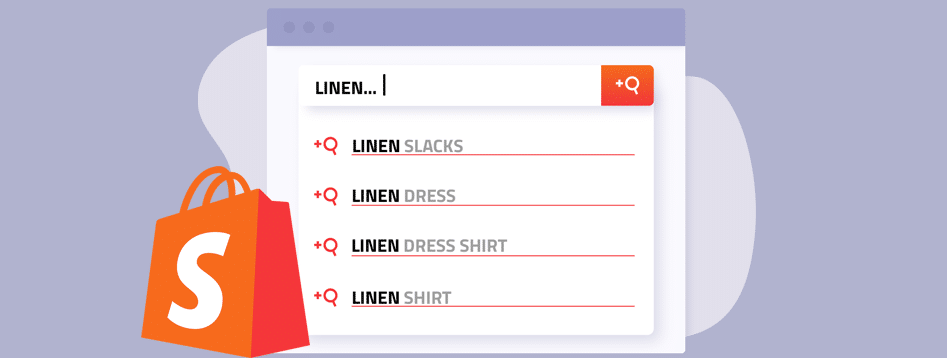The modern consumer is used to having a personalized, seamless shopping experience. As a Shopify store owner, you need to stay ahead of the competition by offering your customers an intuitive, fast, and efficient shopping experience. Offering autocomplete in your Shopify store is one of the best ways to do that.
This blog post will discuss what autocomplete is and why you should integrate it into your Shopify store. We’ll also discuss a few best practices for setting up and integrating autocomplete for your Shopify store.
What is autocomplete?
Autocomplete, also known as autofill or type-ahead, is a feature that suggests words based on a user’s input. It helps users quickly find what they’re looking for by displaying a list of suggested words that match the user’s query. Autocomplete reduces the time it takes to type in a question, showing the most relevant options in a drop-down list.
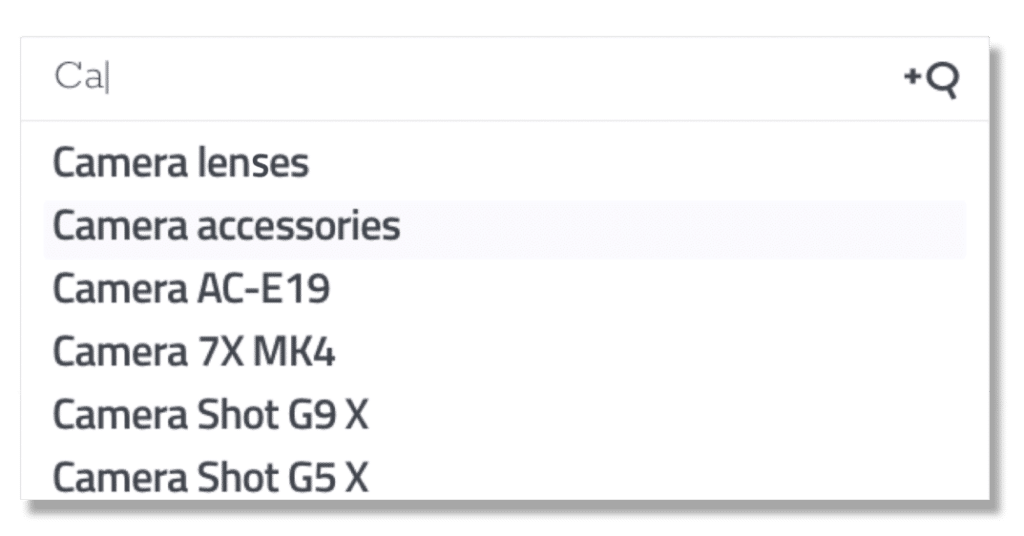
How does autocomplete work with Shopify search?
Autocomplete is powered by predictive algorithms to anticipate what a user is likely to search for. This technology uses a variety of data points, such as the user’s location, history, and preferences.
It is an incredibly useful tool as it helps users save time and effort.
Why do you need the autocomplete search feature integrated into your Shopify search function?
Autocomplete search has several benefits for your Shopify store. One of the main reasons to have an autocomplete search feature is to improve the speed and accuracy of searches. When customers type in a search query, the autocomplete feature will suggest related terms and products, allowing them to quickly find what they’re looking for. This can be especially helpful for customers who may not know the exact name or spelling of the product they want.
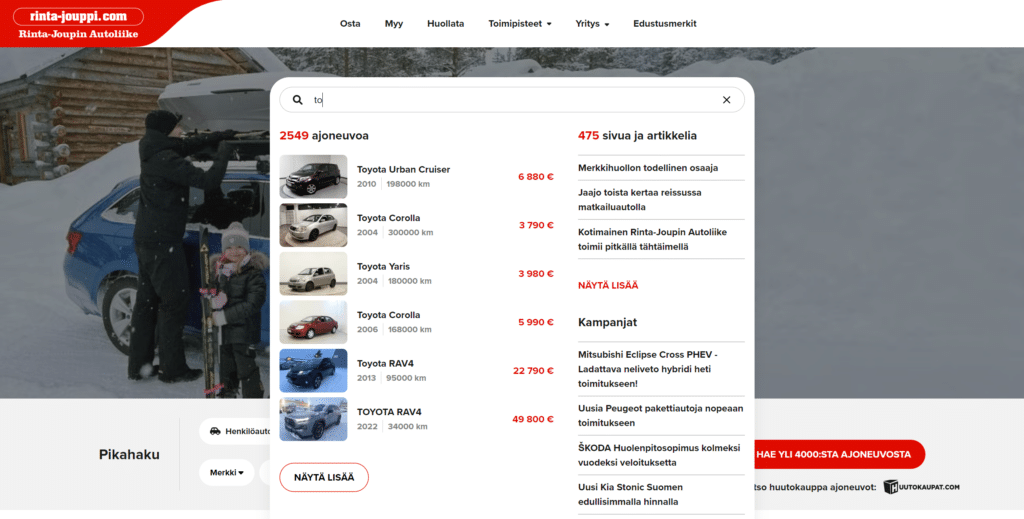
In addition to improving the search experience for your customers, an autocomplete feature can also help increase conversions and overall user engagement in your store and reduce bounce rates. By providing accurate and relevant search suggestions, you can keep customers engaged and on your site for longer times, potentially increasing the likelihood of a sale.
Finally, autocomplete is also incredibly useful for mobile users, as it reduces the amount of typing needed on a small keyboard. This helps to reduce the risk of users becoming frustrated and giving up before they find what they’re looking for.
Shopify autocomplete best practices
When setting up autocomplete for your Shopify search box, there are a few best practices to keep in mind:
Use relevant and accurate suggestions
It is essential to ensure that the suggestions offered by the Shopify autofill feature are relevant and accurate. If the suggestions are not relevant or accurate, it could lead to a frustrating experience for the customer and potentially cause them to leave your store.
Use synonyms and variations of words
In addition to using the most common search terms, it is also a good idea to include synonyms and variations of those terms in your autocomplete search feature. This will help to surface more relevant results for your customers.
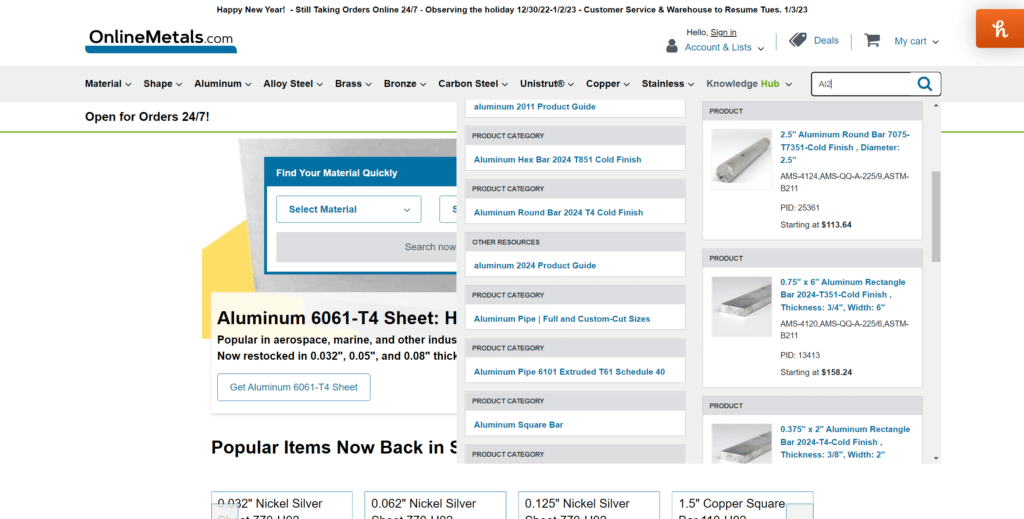
Update your Shopify autocomplete suggestions regularly
Regularly updating the suggestions offered by your autocomplete search feature is essential. This will ensure that the suggestions are relevant and accurate, improving your store’s customer experience.
Keep the list of suggestions short
While it’s important to have a variety of suggestions, it’s also important not to overwhelm the customer with too many options. Keep the list of suggestions short and focused on the most relevant terms.
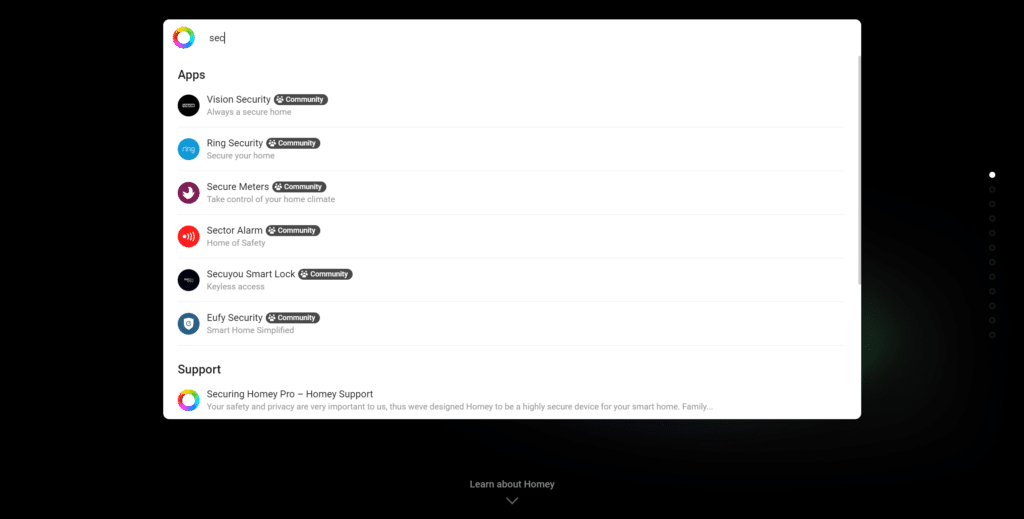
Use autocomplete for Shopify product names and categories
The autocomplete search feature can be especially useful for product names and categories. Customers often search for products by name or category, so it is important to include these terms in your autocomplete search feature.
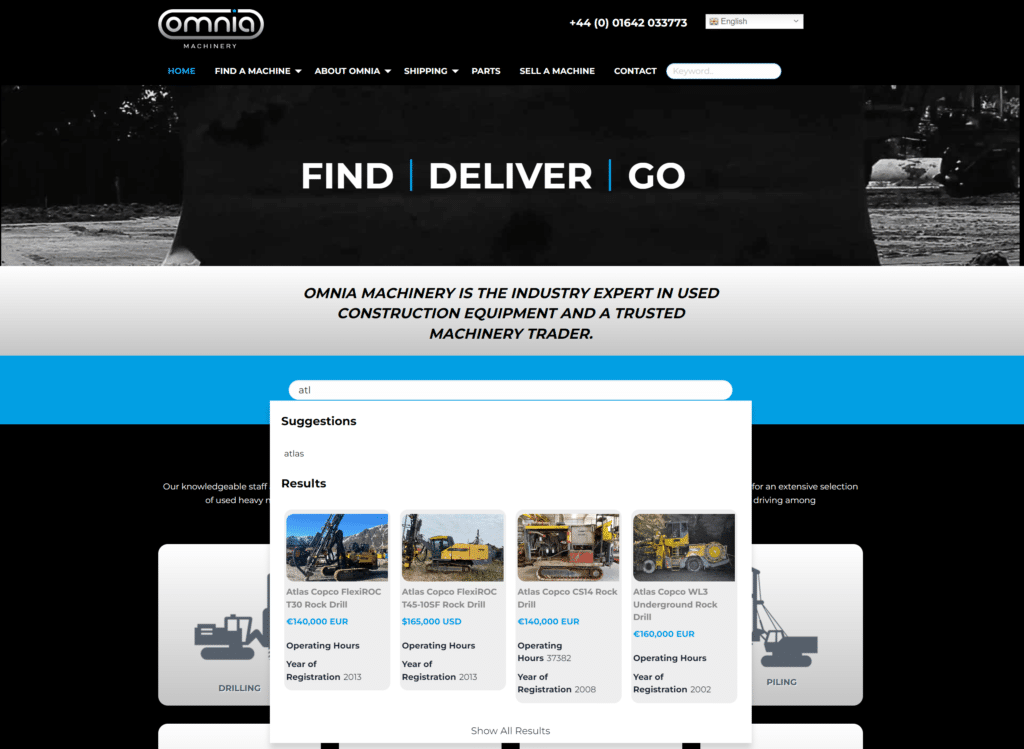
Test and optimize
Regularly test and optimize the autocomplete feature to ensure it’s working effectively. Use analytics tools to track which search terms are used and make adjustments as needed.
How do I add autocomplete to search boxes In Shopify?
Integrating autocomplete into your Shopify search function is relatively easy. You can use a third-party app such as the AddSearch intelligent search app to quickly and easily add autocomplete to your store.
The AddSearch Shopify app comes with the autocomplete functionality pre-configured for use, saving you the hassle of setting it up manually.
It uses artificial intelligence and machine learning to provide accurate and relevant search suggestions. It also can customize search results based on a customer’s previous searches and browsing history. This means that the more a customer uses your store’s search function, the more personalized and accurate the search results will become.
Troubleshooting autocomplete search box
If you’re having trouble setting up autocomplete for your Shopify store, there are a few things you can try. Firstly, make sure that the Autocomplete app is installed and configured correctly. If you’re still having trouble, try disabling any other search plugins you may have installed. This could be causing conflicts with the Autocomplete app.
If you’re still having issues, try resetting the search app. This will erase all the settings you’ve entered and allow you to start from scratch. You may also want to disable any other search-related apps you have installed. This could be causing conflicts with the app.
Finally, if you’re still having trouble, reach out to the search app developers for help. They’ll provide you with more detailed troubleshooting advice and may even be able to suggest a workaround for any issues you’re having.
Conclusion
By following the best practices outlined above, you can ensure that your autocomplete feature for Shopify stores’ search boxes is working correctly and providing customers with a fast and efficient search experience. With the proper implementation of autocomplete, you can make your Shopify store more user-friendly and increase customer satisfaction. So, what are you waiting for? Unlock the power of autocomplete and make your Shopify store search experience more user-friendly today!