Did you know that 43% of users on ecommerce websites go directly to the onsite search bar? If you haven’t thought about optimizing your ecommerce site search solution, you missed many sales opportunities.
That said, optimizing your retail site search can be tricky, especially if you have hundreds of product categories with diverse names, descriptions, and attributes. Matching user’s intent, search queries and your products can be a nightmare.
In this blog, we’ll look at 9 best practices for ecommerce site search solutions, including some real-life web design examples from prominent ecommerce websites. Let’s get right in.
Table of Contents
What is an eCommerce Site Search Solution?
An ecommerce site search solution is a built-in or integrated search engine on your retail shop website. This onsite search feature matches customers’ searches with your product attributes (titles, descriptions, variants, SKUs, etc.).
In a way, it is similar to the Google search function. Users type in the search queries (keywords), and Google will respond with the most relevant search results. In an ecommerce site, when a customer searches for specific products, the site search system will find the best matching products based on the used search terms.
Note: If you aren’t familiar with a site search feature, especially for online store purposes, scroll to the bottom of this blog. There, you’ll find explanations of how it works, its benefits, and common features.
9 Best Site Search Tips for Ecommerce Websites
Site search design, functionality, and data integration are three major aspects of optimizing your ecommerce site search engine. The following tips will explain more.
1. Name and tag your products accurately
The most fundamental thing to improve your site search quality is to ensure your products are accurately named, categorized, and tagged. This includes the product descriptions and attributes. Create a standardized system so that no matter who inputs the product’s data, the grouping and categorizing remain consistent.
2. Make your site search feature visible
Another tip to optimize your onsite search function is to improve the visual aspect of the search bar. If shoppers can’t find your onsite site search bar, they won’t use it. We recommend placing it above the fold of your ecommerce shop site so visitors are able to find it intuitively. The site search box itself should be big enough for typical queries depending on the products you offer.
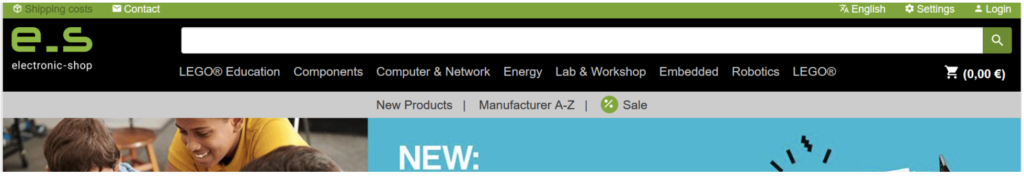
For instance, if you offer electrical products that have a long product code, your site search should be long enough to display them. You can also add text inside the search box to encourage searches (“Enter Product, Brand Name…” ).
Electronic Shop offers a long enough search box for complex product codes.
3. Combine site search with recommended product functions
Extend the usage of ecommerce site search by complementing it with a product recommendation function. For example, when a shopper searches for ‘running shoes,’ recommend them:
- Frequently bought together (FBT) products: socks, workout outfits, water bottles, etc.
- Similar products: suggest other brands within the same category, colors, or sizes.
- Trending products: the most popular running shoe products from last month’s sales.
You can further personalize the search and recommendation results of your users based on their browsing history or profile data. This allows for more precise targeting and higher upselling and cross-selling success rates.
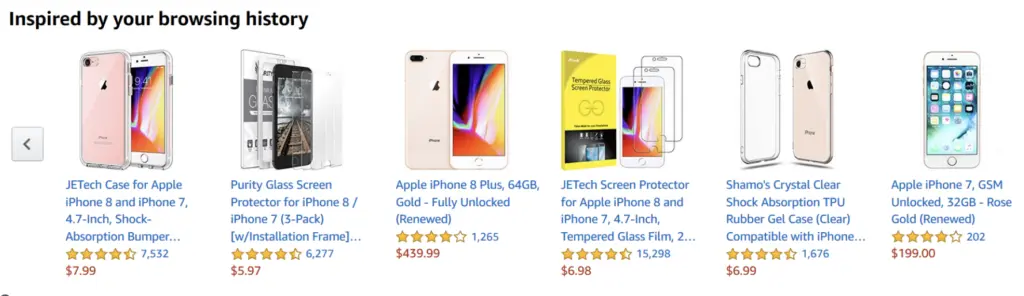
Note: AddSearch will launch its Recommend solution soon, designed to help ecommerce businesses give accurate product recommendations to boost sales revenue and customer satisfaction. You can use it together with our Site Search solution for holistic site search and recommendation solutions for ecommerce.
4. Offer autocomplete on the site search functionality
Many shoppers don’t always know the product name or the right spelling. Sometimes, they might not even know the name of the product they are looking for. Your site search should be smart in anticipating where the search is headed and offer suggestions while your user is typing. Autocomplete is a great feature to prioritize certain results and serve the most likely product first or promote a certain product.
Results should be optimized for the terms the customers use and not the industry jargon (except for any B2B sellers). Always make sure to speak the language your customer speaks.
With autocomplete, you can also avoid “zero results” pages since the user already sees what is available and what isn’t. Autocomplete also helps with any problems with misspellings. For example, if a user only knows the beginning of the word, it can help them find the search term they want.
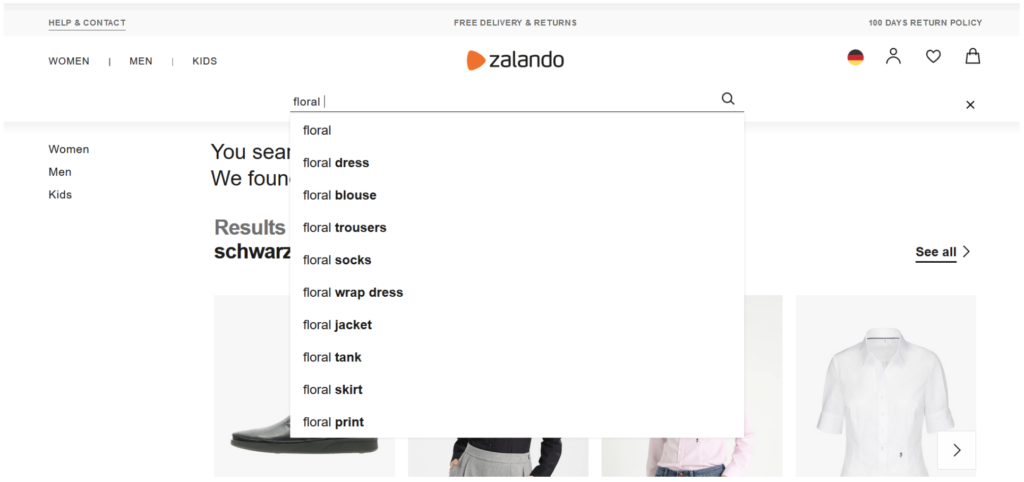
5. Handle spell-check and typo
The next tip is to make your ecommerce site search solution capable of handling the most common misspellings and offer a robust spell-check to maximize the chances of your users getting the desired results. You want to avoid your visitors ending up on a “zero results” page without any suggestions on whatever typo they might have made.
6. Offer contextual filters
Filters help your visitor to sort through your product catalog with the least amount of effort. Filtered navigation and faceted search are necessary for eCommerce with a substantial product catalog. They offer flexibility to the client to choose what is most prevalent for them in deciding on a product based on their preferences. Ideally, your filter options are easy and relevant.
Common filters include:
- Price
- Brand
- Color
- Type
- Review or Rating
- Department
- Context (for instance, party, casual, or holiday outfits)
Related: Learn more about what faceted search entails and its benefits for your retail stores.
When you configure your filters, keep usability and the customer experience in mind. Many users want to sort by prices (low to high) or relevancy and reviews. In general, the more filters you have, the better, even though it depends on the size of your product range (you do not want to overwhelm your customers with unnecessary filters).
With a big product catalog, filters should be adjusted depending on the keyword. If someone looks for a pan, they will look for different brands than when they look for a smartphone.

Ubuy informs you about the department your search will be located.
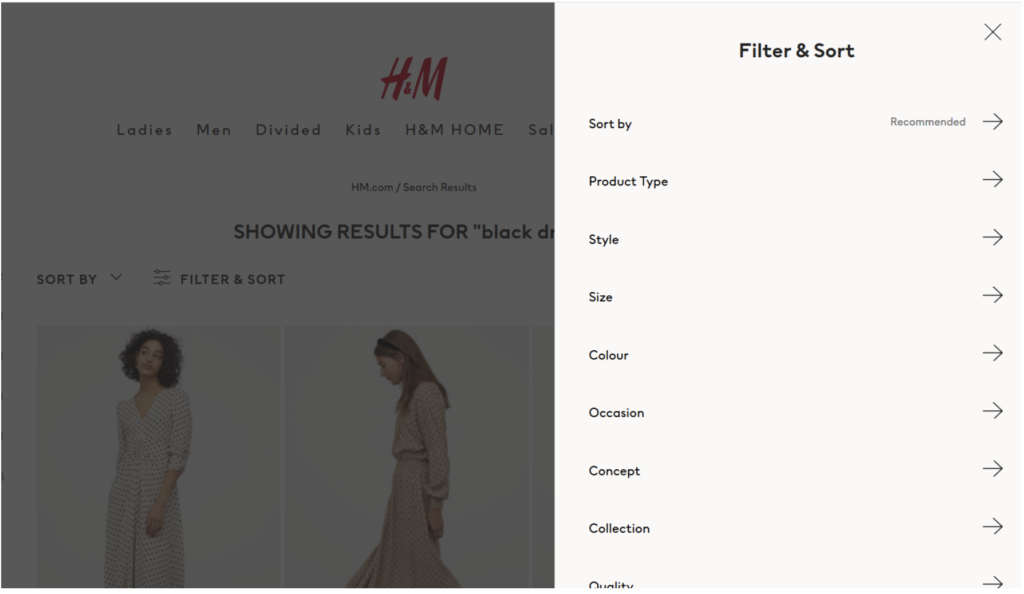
H&M offers a variety of filters for a search term (“black dress”)
7. Merchandize Your site Search
If you want to upsell your customers, merchandising your search is a great tool. When your customers search with a given keyword, their query offers more profitable products in the search results. Visitors might not have considered the higher price product but seeing it alongside the more common options could encourage them to splurge for this product.
Another way to merchandize your search is to include clearance items with a special tag or info to encourage customers to buy them. Promotions are also a great way to higher your conversions by promoting certain products and content based on the search query.
Related: Learn how to use promotion to drive more traffic to specific pages.
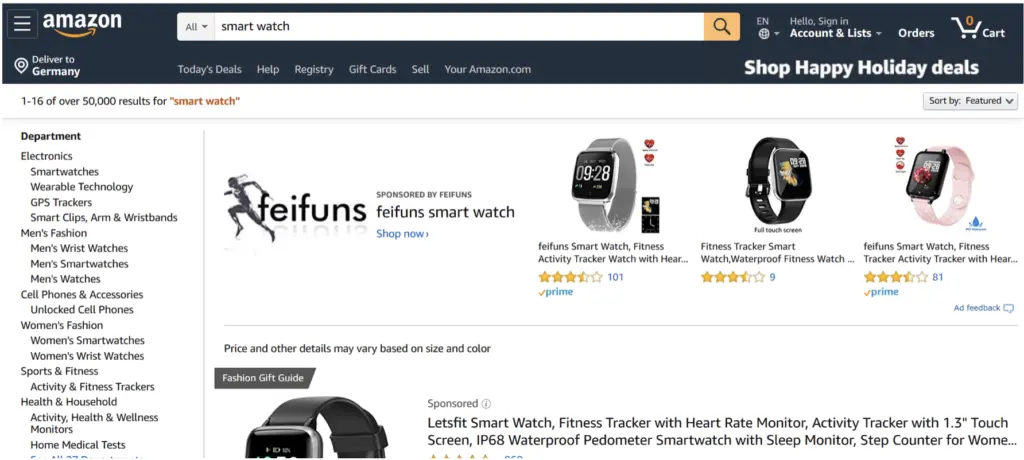
Amazon shows sponsored products first in the search results.
8. Optimize for Mobile Search
Many of your website visitors will use mobile devices to explore your website. If you make it easy for them to find what they are looking for, they’re more likely to go from just browsing to buying. As mentioned above, a prominent search box can be a deciding factor in higher conversions, so you want it to be even bigger on mobile, given that the screen is small and typing is harder on a mobile screen.
Relevant autocomplete suggestions and fast return of results are essential in keeping your visitor on the site.
9. Analyze the site search solution performance and optimize it
This is the deciding factor in having a great ecommerce site search feature or a mediocre one. You get a vast amount of data from your onsite search solution that shows you what customers are looking for (in their own words), the results they receive, and whether they stay or leave the site.
Consulting your insights and monitoring your data is a vital part of offering a great site search experience. Ideally, you should check your metrics at least once per week (depending on the size of your eCommerce store) to be aware of any trends. Search optimization is not a one-time thing but a constant task.
When assessing the data, here are some metrics you should look at:
-
Search queries with low CTR
-
Search queries with “next page” clicks: user probably didn’t find results on the first page
-
Search queries with zero results: a user couldn’t find any product
-
High percentage of search refinements: user didn’t find results on the first attempt but are encouraged to keep on looking
-
High percentage of search exits: users are unhappy with search results, potentially getting irrelevant results, and give up due to bad customer experience
Ending up on a zero results page is particularly frustrating for customers (for instance, because a product is discontinued, out of stock, or not available in this store). To higher your chances of converting these customers, show “related products” or inform your customers that something is temporarily out of stock.
Onsite search data is also a powerful tool for any marketer because the customer will tell you what they want in their own words. These words can influence the copy you include in your marketing campaigns.
How Does Ecommerce Site Search Work?
Unlike a regular search experience (like Google search results), eCommerce offers a customized search experience tailored to increase revenue. It sorts products and listings depending on what the customer searches. All inputs are matched with product recommendations by product name, color, size, or code.
What are Some Key Features of an Ecommerce Site Search?
Enterprise-level search solutions such as AddSearch offer endless customization possibilities and features that can easily be tailored to suit different eCommerce requirements. Let’s look at some of the features that we offer.
Faceted search
Faceted search is a tool that allows users to customize their search after receiving a list of results. For example, if a user searches for “shoes,” they can easily use faceted filters to narrow down the search results by type (e.g., sports or formal ), size, brand, etc.
Progressive ranking Tool
Driven by AI-based machine learning algorithms, this dynamic feature enhances search results in real-time. Our search engine employs advanced ranking algorithms that continuously analyze user queries and clickthrough rates, improving results by prioritizing high-demand items.
Related: Understand how progressive ranking can boost specific page performance here.
Pinned results (curate results for specific keywords)
Pinned results enable you to curate and prioritize search results for specific keywords. With AddSearch, these selected results are displayed prominently at the top of the search results page, ensuring your visitors see the most relevant information first.
This feature is particularly useful when you want to associate related content with a product or service and showcase it prominently in search results. For example, you can pin a product page alongside a review and specification sheet, arranging them according to your preferences for optimal visibility and user experience.
Why Is Onsite Search Important for Ecommerce Websites?
In the world of eCommerce, having a site search installed is like providing a personal shopping assistant who knows exactly what your customer is looking for, bringing the right products with just a few clicks. When customers can easily find what they need, they’re more likely to make a purchase and come back for more. Consequently, your ecommerce site can yield higher revenue and foster better customer loyalty.
And that’s not all. For e-commerce businesses, search engine optimization (SEO) is the key to unlocking a goldmine of potential customers. By strategically optimizing their websites to align with search engine algorithms, businesses can significantly enhance their online visibility—attracting a steady stream of qualified leads through users actively searching for the products they offer.
So, if you want to take your eCommerce business to the next level, make sure you have a top-notch site search feature and invest in SEO to get your site in front of more potential customers.
Bonus: Ecommerce Site Search Statistics That May Shock You
-
87% of customers start their product searches on the internet.
-
When you invest in optimizing your site search, you will improve not just your user experience but also your conversions. Research has shown that when a search is used, it increases conversions. A study by eConsultancy showed that while the average conversion rate across all websites measured at 2.77%, site search users converted at 4.63%.
-
Visitors who use search want to solve their problems instead of spending time sending out support tickets or calling the customer service department. In a study by Parature, 84% of customers wanted to find a solution by themselves using search engines.
-
As many as 68% of shoppers would not return to a site that provided a poor search experience.
Boost Your Ecommerce Sales with an Optimized Site Search Solution
Site search engine is more than just a search and found tool. With the right settings, you can assist your customers find the products they’re looking for easily and accurately. It can also help increase your upselling and cross-selling revenue when combined with the Recommend site solution. To deliver the best search results, configure your site search engine with auto-completion and typo-tolerance features.
If you’re ready to streamline your ecommerce site’s search functionality and provide customers with an unparalleled shopping experience, explore AddSearch Site Search today. Enhance your ecommerce platform with our AI-powered search engine, featuring AutoSynonyms and dynamic progressive ranking. Get started now and unlock the full potential of your online store!
Sign up here to get a 14-day free trial.
FAQs – Ecommerce Site Search Solutions Best Practices
An eCommerce site search solution is a search engine that is either built-in or integrated into your online store. It must identify the items the customer is looking for by matching the user’s search terms with the products in your store.
Volusion, an eCommerce website store and shopping cart software, tweeted that online search precedes purchase in 60% of cases. This data serves to highlight the importance of implementing a great search functionality into your eCommerce.
Unlike a regular search experience, eCommerce offers a customized search experience tailored to increase revenue.
It sorts products and listings depending on what the customer searches.
All inputs are matched with product recommendations by product name, colour, size, or code.









