Have an online store on Shopify? Or maybe you want to start one. Either way, your store’s success depends on how easily customers can find what they want.
Why? Because convenience makes online shopping so popular. And you must do your best to make the customer journey as simple as possible. One way to do that is by implementing an instant search.
According to Forrester, 43% of online shoppers head straight to the search bar. Another report suggests that as much as 78% of customers use the search function to find products on eCommerce sites.
Instant search accommodates this preference, making shopping even more convenient for the buyer. They can add products to the cart and check out quickly, improving conversion.
That’s why we’re sharing what instant search is and how it can boost conversion for your Shopify store.
What is Instant Search?
Instant search is a feature that shows search results in real time as a user types their query into the search bar. Simply put, the potential search results appear in a drop-down menu before you type the whole query. You can click on a result from the dropdown to go to the specific product detail pages.
Typically seen in eCommerce websites and apps, instant search updates suggestions, products, and content based on the input. So you won’t have to go through several product pages or navigate from the menu to find what you want. This improves search efficiency and UX, increasing customer satisfaction and conversions.
Why Instant Search is Essential for Shopify Stores
Current customers are used to the instant gratification and accessibility that technology provides. This has made them impatient buyers who want to find the required products quickly. If you can’t provide them that convenience, they will look for a brand that does.
With instant search on Shopify stores, buyers don’t even have to type the whole query. A few letters can trigger the system to suggest autofill, product recommendations, and synonyms. That way, shoppers find their desired products quickly, leading to faster checkouts, lower bounce rates, and improved sales.
How Instant Search Can Increase Your Shopify Store Conversions
Here are 5 ways instant search in your Shopify store can boost conversion:
Boost Product Discovery with Real-Time Search Suggestions
Adding instant search to your Shopify store offers buyers convenience. With just a few keystrokes, they can find the desired product without spelling everything out.
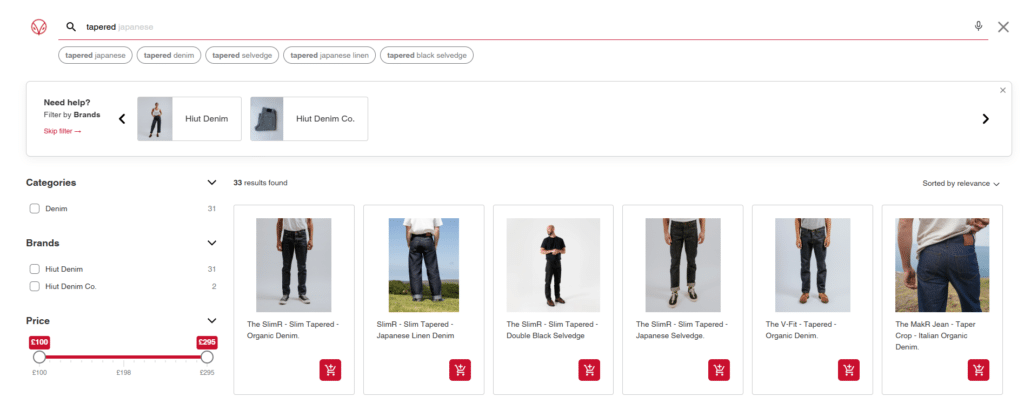
Hiut Denim Co. is a great example. If you type “tapered”, the instant search feature will show the brand’s tapered denim range with product options, a price filter to the left, and autocomplete suggestions right under the search.
Instant search comes in handy, especially when a buyer has only a vague idea about the product’s name. The search engine will show potential autocomplete suggestions, helping them find the right item easily.
Buyers can see the product images and prices directly in the search bar. This offers visual engagement, reduces frustration and the likelihood of buyers leaving your Shopify store, and lowers bounce rates. They are more likely to click on the product as well, driving more sales.
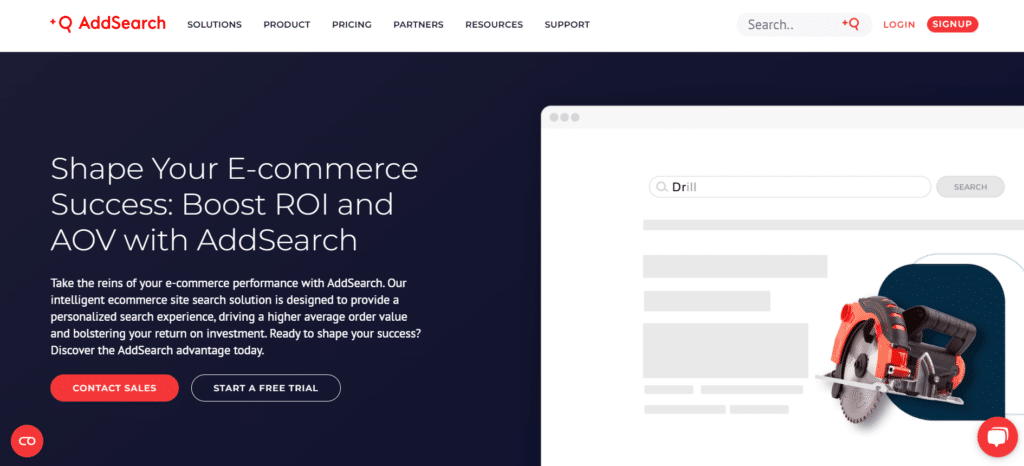
AddSearch offers a search recommendation feature for eCommerce brands. You can implement autofill for instant search and show product images and relevant filters right on the search results on your Shopify store. Our machine learning algorithm will analyze user queries and clickthrough rates and suggest products that matter most to your buyers.
Result? More clicks and more conversions with the smart, instant search!
Shorten the Purchase Journey with ‘Add to Cart’ from Search
Traditional checkout flows involve multiple steps. The buyer has to search for the product, go to the product page, check out the specifications, add the item to the cart, and then checkout. If it takes a couple of tries to find the product with the exact specifications they want, the buyer may just give up, resulting in higher bounce rates and abandoned carts. Search optimization with a direct add-to-cart option shortens this process. Customers can see the specifications right at the search bar, leading to faster decision-making and purchases.
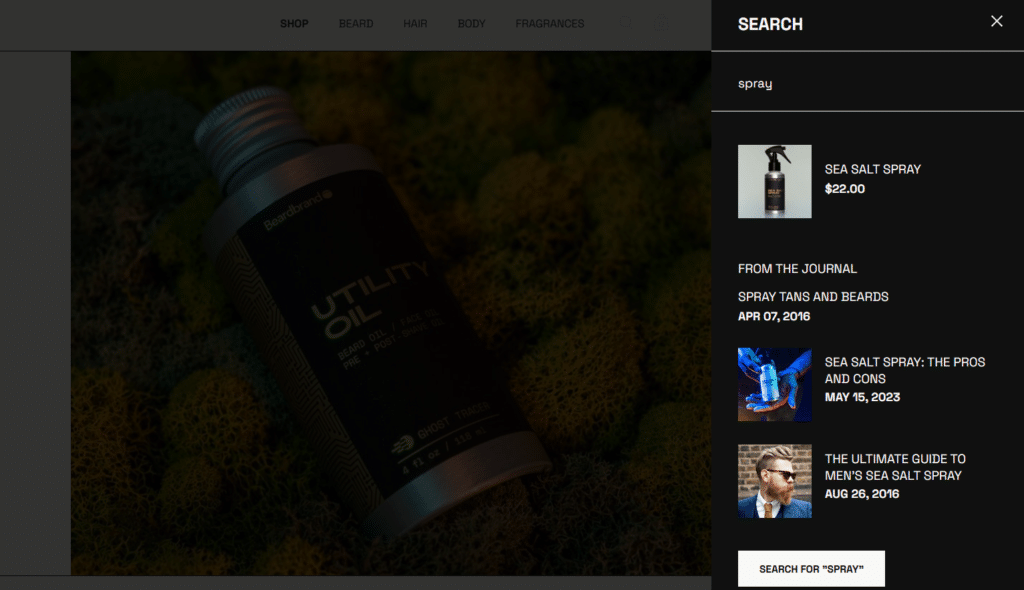
For example, Beardbrand’s instant search recommends relevant products in real-time and lets the buyer add the item directly without visiting the product page.
Reports show that smartphones generated 78% of global retail site traffic and drove 68% of online shopping orders. So, you must optimize the customer experience for mobile phones.
Now, navigating multiple pages and steps through the small mobile phone screens can be a hassle. Customers may just skip ordering from your store altogether. But if they can access the “add-to-cart” option from search, mobile shopping becomes easier, increasing the chances of conversion.
You can use AddSearch’s intelligent Shopify search plug-in to integrate “Add to Cart” buttons on instant search. Your buyers can add products to their cart directly from the search results list, whether you display the suggestion in dropdowns or separate results pages.
Capture Global Audiences with Multi-Language Support
The whole point of online shopping is that customers can buy anything they want beyond geographical limitations. So, if you want sustainable growth for your Shopify store, you can’t limit your reach to just native regions since it defeats the whole purpose.
Remember, the broader your audience, the more sales opportunities you will generate.
So, you must ensure your instant search functions accommodate non-English-speaking customers. It breaks language barriers and saves buyers the trouble of translating product names before searching.
Suppose you sell shoes in your Shopify store. A customer from Spain or Mexico looking for sports shoes can simply search “zapatos deportivos” (sports shoes) or “zapatos para deportes” (shoes for sports).
Now, if your store only accommodates English, it will show “No results found” in the search results. However, with a multilingual instant search, they can find relevant products quickly.
Besides offering greater convenience for global users, it also builds an inclusive brand personality, leading to increased loyalty, conversion, and retention.
Décadence du Chocolat offers its users two languages: Japanese and English. At the top left corner, visitors can easily change their language preference to better their experience.
The search bar also accommodates these two languages. For instance, in the above image, buyers can type in English to get relevant results.
AddSearch supports more than 30 languages.
So, you can add a multilingual instant search to your online store. Plus, the search function supports automatic synonym suggestions in 21 languages to enhance the CX for global shoppers.
Enhance Search Relevance with AI Synonyms & Typo Tolerance
Have you ever made a typo while shopping online to see “No results” or irrelevant product suggestions? It’s pretty frustrating, right?
Better your CX by removing these inconveniences by integrating typo tolerance in your instant search. The system should guess what the visitor is actually trying to find and generate results accordingly.
For example, we typed “espreso” (a typo for espresso) in Death Wish Coffee Co’s search bar, but the results still showed accurate product suggestions.
Plus, some buyers may have dyslexia or other learning disabilities, which makes it difficult for them to spell words correctly. With typo-tolerant instant search, you can accommodate them, making your store more accessible and inclusive.
Such thoughtful UX elements also generate word-of-mouth, leading to more visitors and increased sales.
Customers don’t always type the exact words for the products they want because they may not know the exact names. They may type out synonyms or descriptive phrases.
So, synonym management should be integrated into instant search to accommodate these behavioral traits. That way, they will get keyword suggestions similar to their query, making the experience more convenient.
Alleyoop’s instant search shows relevant products for the typed words. For example, we typed “lip gloss” in the search bar, and the product listing showed the accurate match for it without us having to type “lip goals” — the name of their lip gloss line.
Sounds complicated? AdSearch’s unique site search result management can help you bridge the gap easily. You can fine-tune your internal search results, accommodate typos, and suggest popular synonyms and keywords with our Shopify search plug-in.
Personalize Shopping Experiences for Higher Conversions
The State of Customer Service and CX Study revealed that 81% of customers prefer companies that offer a personalized experience. 79% will even deflect to your competitors if they find the experience to be better and more personalized there.
So, to speed up purchases and improve your bottom line, personalize each touchpoint of the buyer’s journey, including the instant search function.
You can tap into historical purchase data and set up search results according to the customer’s preferences. Then, once they click on a product, give them more personalization options, like colors, sizes, and relevant product suggestions.
For example, once you click on a product from Carbon 38’s instant search, the right column on the product page lets you select your size. You can also choose multiple sizes and make it a bundle if you want to.
Better yet, you can add an entire bundle to the cart but edit the items should you change your mind.
Another brand that’s acing personalization is Bumpin Blends.
Their “Build Your Box” smoothies let users choose their own unique blends in 3 steps, namely, frequency, size, and blends (which are sorted by ingredients and benefits).
You can make your instant search results more personalized with AdSearch’s personalized search experiences. Our tool ensures that your instant search shows tailored results based on previous interactions, purchases, and personal settings.
You have total control over the personalization settings, meaning you can choose which elements to show and which ones to exclude from the customer journey.
How Shopify Stores Can Start Using Instant Search
Instant search may feel like a minuscule element in website design, but it can be an important bridge between getting a casual visitor and turning them into frequent buyers.
Adding it to your Shopify store will:
- Improve product discoverability with real-time search results, reducing bounce rates
- Simplify the buying journey by letting customers add products to their cart right from search results
- Break language barriers and engage a global audience with multi-lingual search support
- Show relevant results and synonymous products even if there is a typo in the search query
- Personalize the shopping experience with tailored search suggestions, improving customer experience
All this contributes to making customers happy, improving the chances of sales, and boosting loyalty and retention. So, examine your current search experience, identify points of friction, and optimize instant search to sell products quickly.
Want to see how Instant Search can transform your Shopify store? Try AddSearch’s Shopify Search Plugin today!









