We live in a hyper-competitive digital landscape where immediacy is the name of the game. No longer can you expect clients to passively comb through your website looking for the right content, to quote the immortal words of Kimberly “Sweet Brown” Wilkins, “Ain’t nobody got time for that”.
Thankfully, your website’s internal search is here to help.
In this blog, we’ll discuss several advantages of adopting a powerful internal search engine. We’ll also give you a checklist on how to create an internal search engine tailored to your users, website purposes, and the content it will host. Let’s jump right in!
What is an internal search?
Unlike a web search engine like Google, which crawls the internet, the internal search engine for a website is limited to a specific website and its related domains.
An excellent internal search software indexes the site constantly, ensuring the most recent content is easily accessible and guides users as they explore a website, assisting them in discovering the content they may not have even realized they were interested in. Think of it as the Tenzing Norgay to your customer’s Edmund Hillary, diligently guiding them up the Everest of the sales journey.
What are the benefits of an internal search engine for a website?
Before we guide you on how to create a powerful internal search engine, let’s talk about its benefits. With 43 percent of visitors going directly to a site’s search box, the internal search engine for a website becomes a vital necessity. Here are some benefits of building and understanding how to operate an exceptional internal search experience:
- Improves user experience
- Provides a competitive edge
- Helps increase revenue
- Provides insight into user and usability issues
Improves user experience
Having a slick website with phenomenal content doesn’t cut it anymore; users want what they want, and they want it now! Frustration with slow or unsuccessful content discovery is more likely than ever to prompt users to move on to the next website.
Installing an internal search engine for your website is, without a doubt, the best way to help users quickly access the content they need. As your site grows, many users will find your internal search engine to be the go-to tool in assisting them in finding what they need. It showed in a study conducted by Baymard that “On-site search was found to be the preferred product-finding strategy of the test subjects, as they perceived it to be faster than category navigation.”
Provides a competitive edge
The Baymard Institute found that desktop E-Commerce Search is severely misaligned with users’ search behaviors, and 70% of (desktop) e-commerce search implementations could not return relevant results.
Not providing relevant results can stop the user’s journey dead in its tracks. However, you can stand out quite quickly from the competition by taking time and effort to learn and understand your users’ behaviors and optimizing your internal search software to reflect and assist it.
Helps increase revenue
The return on investment (ROI) for site search is significant – it’s one of the highest ROIs of any digital marketing channel.
When your site visitors can easily find the content they’re looking for, it translates into better customer satisfaction and increased revenue.
For example, when a visitor to harrods.com searches for “sales”, they can discover the latest offers quickly and easily through the website’s internal site search engine.
With the push of a button, they can be taken directly to the product page, making their shopping experience shorter and more enjoyable.
People who use site search on eCommerce sites are more likely to purchase products, which translates as an increased conversion rate.
Provides insight into user and usability issues
Site search, when done correctly, is an invaluable tool for understanding your customers and identifying usability issues. When you see what people are searching for, whom they’re searching for, and the language they’re using to describe the experience they want, you can better understand what your users want that needs to be satisfied. From there, you can use that insight to optimize content, design layouts, and make other improvements that will lead to a better user experience.
Checklist for adding an internal search engine for a website
Seeing the benefits, I’m sure you understand the advantage of having a good internal search engine gives you; however, before can design and build a great search experience for your website, there are things you might need to consider:
- Why is your user here?
- What is the purpose of your website?
- How much content will you host?
- How often should the results be refreshed?
- How much control do you need over your internal site search engine?
1. Why is your user here?
The number one question you should answer when building an internal site search engine is your users. Your website exists for one purpose alone: to serve your audience. To do that, you need to know who they are and what their needs are. Now, you’re probably wondering what this has to do with the search engine on a website. Quite a lot, actually.
By knowing your users, you get to understand what they need out of search, what keywords they use, how much prompting they might require, and what filters to offer. All this information goes a long way in helping you improve your Website’s UX.
Let’s look at the Gemological Institute of America’s website as an example. The GIA understands that its audience base is primarily a knowledgeable one and a majority of them come to the website looking for specialized rather than general information. This understanding is reflected in its website’s search engine.
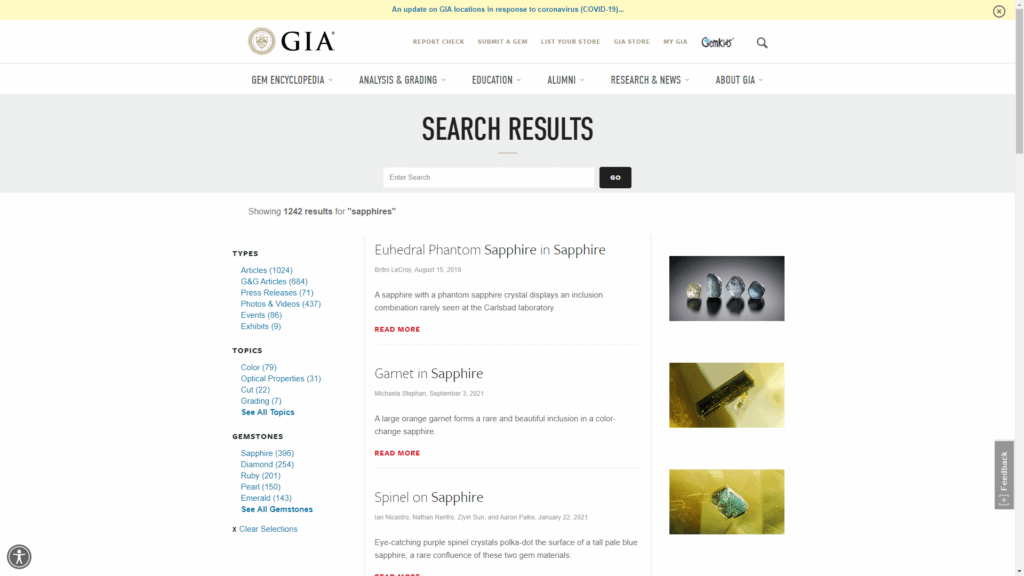
By doing a keyword search, in this case, sapphire, you can see the internal search is optimized to highlight new and specialized content instead of more direct results. An emphasis on this is also seen in the ordering of the filters.
2. What is the purpose of your website?
Is your site built to sell your products, or is it meant to promote your services? Perhaps it’s made to educate your audience. Whatever the case, it is crucial to understand your site’s primary purpose and that your internal search software is aligned with it. Ensure you make site decisions through business knowledge.
3. How much content will you host?
If your website hosts a large amount of content, you need to consider a more sophisticated internal site search engine that can help users filter through the content to find exactly what they want.
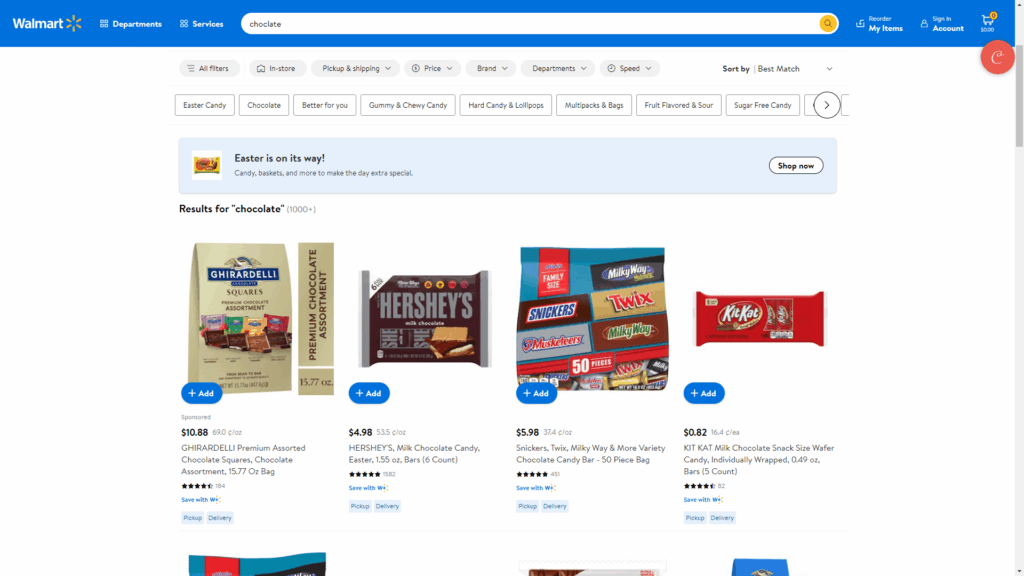
Big e-commerce websites always have the option to search for a product only in a specific category or to filter the results by different categories and sub-categories.
4. How often should the results be refreshed?
A website needs to be crawled and indexed to serve accurate search results, but how often should this happen? Every hour, day, or week? Or does your site need indexing done in real-time? If your site constantly updates and adds to its content, your site would require regular recrawling to ensure the updates are seen in the search results.
More advanced search solutions, such as AddSearch, provide an easy fix to this by automatically updating the search index to reflect the change in content and providing an automated crawling frequency to help websites stay up to date.
5. How much control do you need over your internal site search engine?
Should the internal site search engine find results throughout your website’s content, or should it be limited to specific categories and pages only? Do you want the results to be categorized? Do you need particular results to be promoted over others? The requirements of site search vary from website to website, and not all internal search software is built equal. By asking the right question, you’ll be able to identify what site solution best suits your website and provide your users with the best search experience.
To get the most out of your site search project, make sure to contact an experienced site search specialist who can guide you through the process and help you find new and creative ways to improve the UX of your search.
Summing things up
What is an internal site search engine?
An internal site search engine, also called site search, is a search engine function on a specific website that allows users to search for content or products within that website.
What are its benefits?
Site search makes it easier for visitors to find and purchase items. It also helps increase conversion rates and provides site owners with actionable data on the site’s visitors.
How to Create an Internal Search Engine?
To create a powerful internal search engine, you need to determine the following aspects: your users, the website’s purpose, the amount of content you will host, the frequency of restructuring the results, and the control level you need over your internal site search engine.


