The internet is ruled by search. Chances are you ended up on this page looking for “site search” or “site search software” on Google. Users love search because it makes it easier and faster to find the content they are looking for – if it’s done well. Still, many businesses miss out on the power of (high-quality) site search because they are unsure about the benefits.
Table of Contents
Why site search is a must:
1. Site search gives users the information they want – right now
Site search is an effective tool for visitors to make the navigation of your site as easy as possible. Users want to find what they are looking for right now. They are accustomed to high-quality search options such as Google or YouTube that make the right content quickly accessible.
Imagine the following scenario: A page visitor wants to find a pair of black jeans in size L on an e-commerce page. Instead of looking through the navigation and clicking through several layers of filters (men’s wear -> trousers -> jeans -> color: black -> size L), they can access the product they want instantly. Not only did they get to their result faster and save time, but they also could’ve investigated related offers to get them interested in other products (see more under reason #4)
The results users are getting can even be personalized. With a high-quality site search option, you can offer user-specific results depending on their previous behavior. Better user experience on your site increases happiness and drives conversion.
2. Site search leads to more sales and engagement
People that use site search are often in the late stage of purchasing. They came to your page with intent and are more likely to buy than other users. Your focus should be on converting them.
In an analysis of 21 e-commerce sites, visitors were 1,8 times more likely to convert when they used site search for finding a product. On top of that, visitors that search can generate as much as 13.8 percent of a site’s overall revenue, even though they only make up 5,75% of the overall visitors.
Despite its importance, many online stores lack quality in their site search. Some common mistakes include:
- Usage of product type jargon: 70% require users to search by the exact same product type as the site, failing to offer relevant products for a search such as “blow dryer” if “hairdryer” is used on the site, or “multifunction printer” vs “all-in-one printer”
- No ability to translate abbreviations or symbols: 60% of site search options are unable to comprehend the difference between the inch symbol – and the word ‘inch’
- Autocomplete issues: 36% of websites which use autocomplete have serious usability and relevance problems
- Spelling mistakes: 18% handle phonetic misspellings poorly, especially when it comes to product names (e.g. 0 results for “Kitchen Aid Artysan” when looking for the “KitchenAid Artisan” mixer) (Source: Baymard Institute)
Subsequently, any visitor who leaves the website without finding what they’re looking for – merely because of a spelling mistake or the wrong jargon – is a lost customer. Forrester reports that as many as 68% of shoppers would not return to a site that provided a poor search experience.
In addition, a customer that won’t find the solution they looked for is more likely to cost you resources in customer service because they require a call or online support.
On the other hand, users that have a good first browsing experience are more likely to return for more purchases because they find the page easy to manage and feel confident. They are in control of their shopping experience which makes them more likely to convert. After a first pleasant user experience, the chances increase that they will head back for more.
Site search increases:
- revenue
- conversion
- frequency of purchases
- average order size and value
- cross-sell and up-sell opportunities
- length of visits
- engagement
Site search decreases:
- Bounce rate
3. Site search can promote new content and products
One great feature of high-quality site search options is suggestive and related topics/items in your results. You can even promote a certain content piece or article to lead the visitor to a landing page for your newest online course, your most-selling product or any offers and sales.
With Search Suggestions, you can give visitors a better idea of what is available. In the example of someone looking for black jeans, the related items could offer clothes that match well with black jeans or send the user to a sales page around jeans in general (see reason #2).
According to research from Econsultancy, adding these suggestions can encourage visitors to view more products: about 25% of site visitors will click on a search suggestion.
4. Site search statistics are the marketer’s best friend
Site search usage data is a great benefit to marketers. If you collect site search analytics, you get a free library or keywords that your customers search for. The best part: these are not elaborate guesses on what your users are looking for or what might be relevant in your industry, they are actual data points on what your users want.
This information is a great starting point for any form of marketing, be it future landing pages, ad copy or other marketing material.
5. Navigation and website UX benefits from a search bar
You might have already spent some time to optimize your navigation to make it as easy as possible for your clients to find what they are looking for. But navigation and site search are not opponents, in fact they work hand in hand. Some users will prefer to use a site navigation, others will prefer the site search option.
Site search is an awesome tool if your page has lots of content or includes many different products. It’s ideal for any page that has an advanced structure or technical information. Visitors are most likely to check out site search if they can’t find what they are looking for in your navigation. If you don’t want to lose any potential customers, you should offer both on your site.
If your business is B2B, site search will still affect your sales. Half of all B2B buyers create a set of selection criteria or a potential vendor list without ever communicating with anyone in these organizations – only based on digital content. A lack of great site search tools could cost you sales and leads without ever getting the chance to make a pitch.
How to choose the best site search software for your website?
The importance of site search depends on how it could affect your business. If it’s done poorly, you can lose users (see reason #3). Think about your own behavior: if you end up on a page with an inefficient site search and don’t instantly get the result you’re looking for, you might leave the site and look elsewhere. Any user that leaves your site frustrated is a potential customer lost.
SO, How to choose the best site search software for your website? Well, each website has its own special needs. While some would benefit from listed search results with automated sorting, others would need a grid view with promotions and product-first ranking.
Thankfully, finding the right high-quality site search tool is not hard. There are tons of solutions on the market and choosing the right fit for your website depends on your website’s requirements. Let’s dive deeper and find out what you should pay attention to when looking for a new search.
What are the must-have features to look for in the site search software?
Each website has its own special needs. While some would benefit from listed search results with automated sorting, others would need a grid view with promotions and product-first ranking. Check out the list below for important features to evaluate in site search and criteria to consider in your decision.
-
Indexing
Every search index starts with indexing (crawling or reading) your content. Pay attention to the system and platforms your content is on, the number of platforms and domains, and languages you support as well as crawling frequency and indexing simplicity.
Some search providers crawl content automatically, whereas others require you to push the content via API. API solutions are usually more precise, as you have full control over what is in the index, although they require development resources and, thus, are much more resource- and time-consuming.
- Compatibility with your CMS
Although most of the site search solutions ensure compatibility with the majority of CMS providers (for example, there’s no limit for AddSearch as it integrates with all systems), it’s important to check as your starting point if the chosen site search works with your CMS. It is especially important, if you are operating on a legacy CMS, with a custom-coded website or application, or want to connect multiple platforms to a single search index.
- Domains
Pay attention to domain number limitations. How many domains can you connect? Do you want a unique search index to support each domain individually or do you want results to be aggregated into one search?
- Languages
How many languages does your website support? Language-specific features include language-specific typo tolerance and stemming, as well as customizing search interface and controls. To sum up, a good search provides results and interface in the language of the user and it takes into account specifics of the language to bring up the most accurate results.
- Crawling frequency
How often do you update your website? How many pages are added or edited daily? Answering these questions will be helpful in understanding how often you need to have content crawled. Most search providers crawl your content every 1-7 days, however, the frequency can be boosted up to every several hours and even real-time indexing if required.
-
Search UI Customization
Search UI is also one of the most important parts of the site search. Site search providers offer various options here from ready-made views that are usually not so customizable to UI libraries and API-powered search with 100% control over design. This means that you need to understand what site search design options you are looking for and how critical search UI complexity and customization are for your website.
Here, pay attention to:
- Overall design
Start by understanding what you would like your search to look like and how your users behave on your website.
There are two main ways to display search results: a grid and a list.
A grid view is very common for eCommerce when you want to showcase products and their qualities.
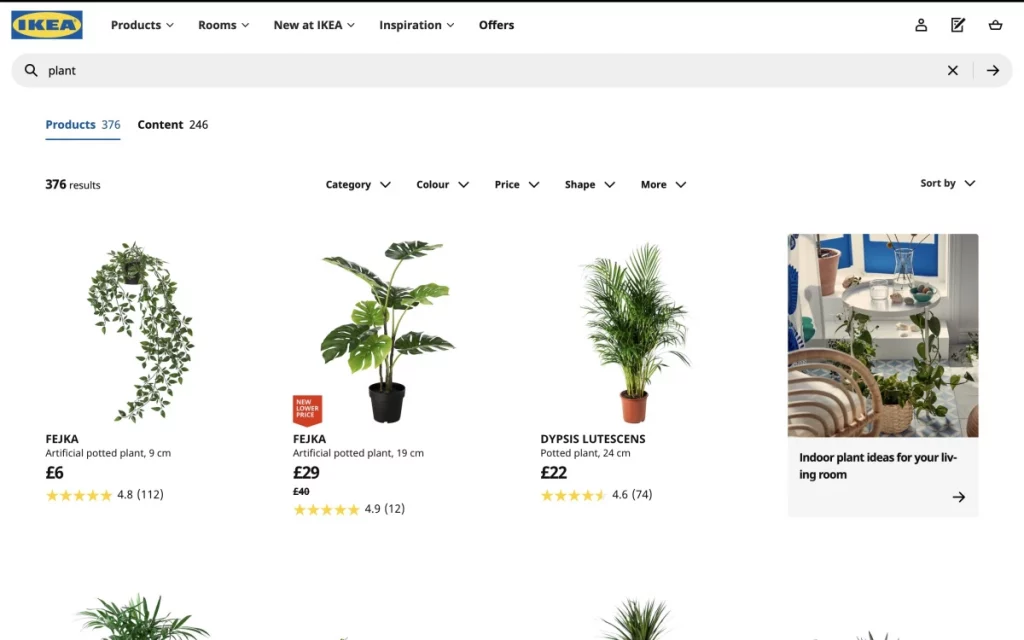
A list is much more common for publishing and media but can find its way into almost every website where users are looking for information rather than a product.
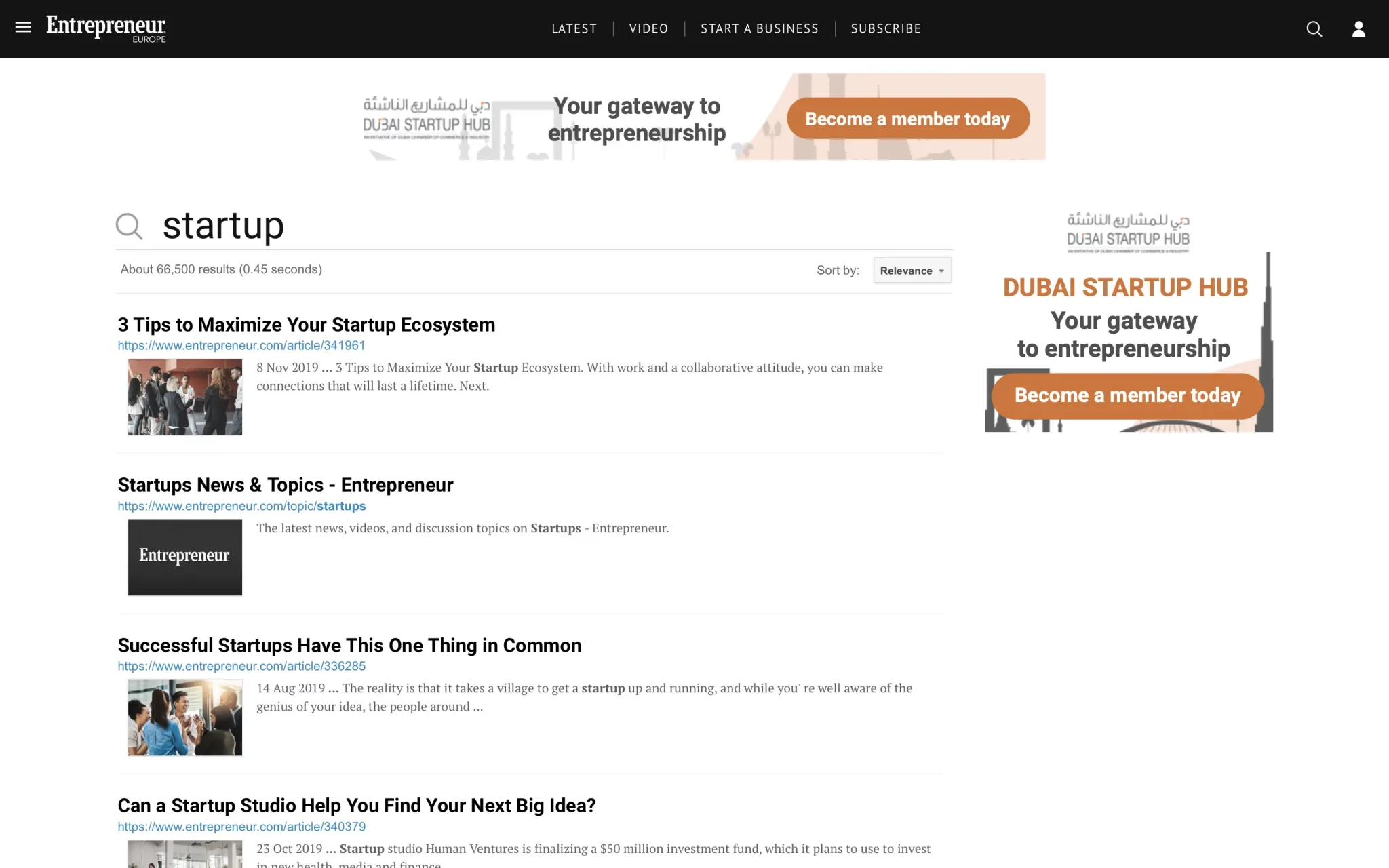
- Categories, filters, and facets
Determine how you would like to categorize your products and help your users to narrow their search or, on the other hand, explore your offerings. When looking for a site search, it’s important to understand how the search processes your additional information and how flexible your UI options are.
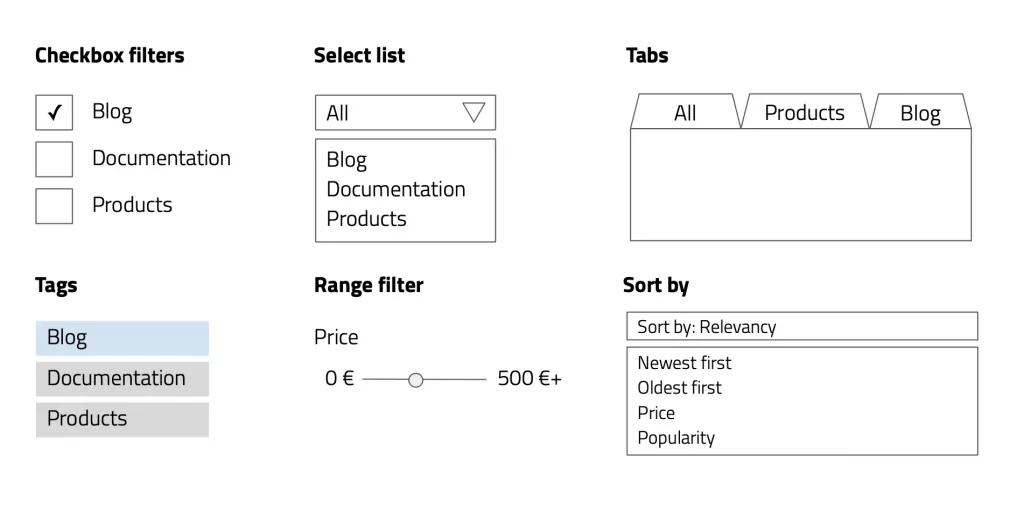
- Search suggestions and search results autocomplete
Search suggestions and search results autocomplete help your users to find the information the quickest way possible. Search suggestions show what search queries are similar or complete the original request. Search results autocomplete are shortlisted instant results. Both are very similar and help users find relevant information as fast as possible.
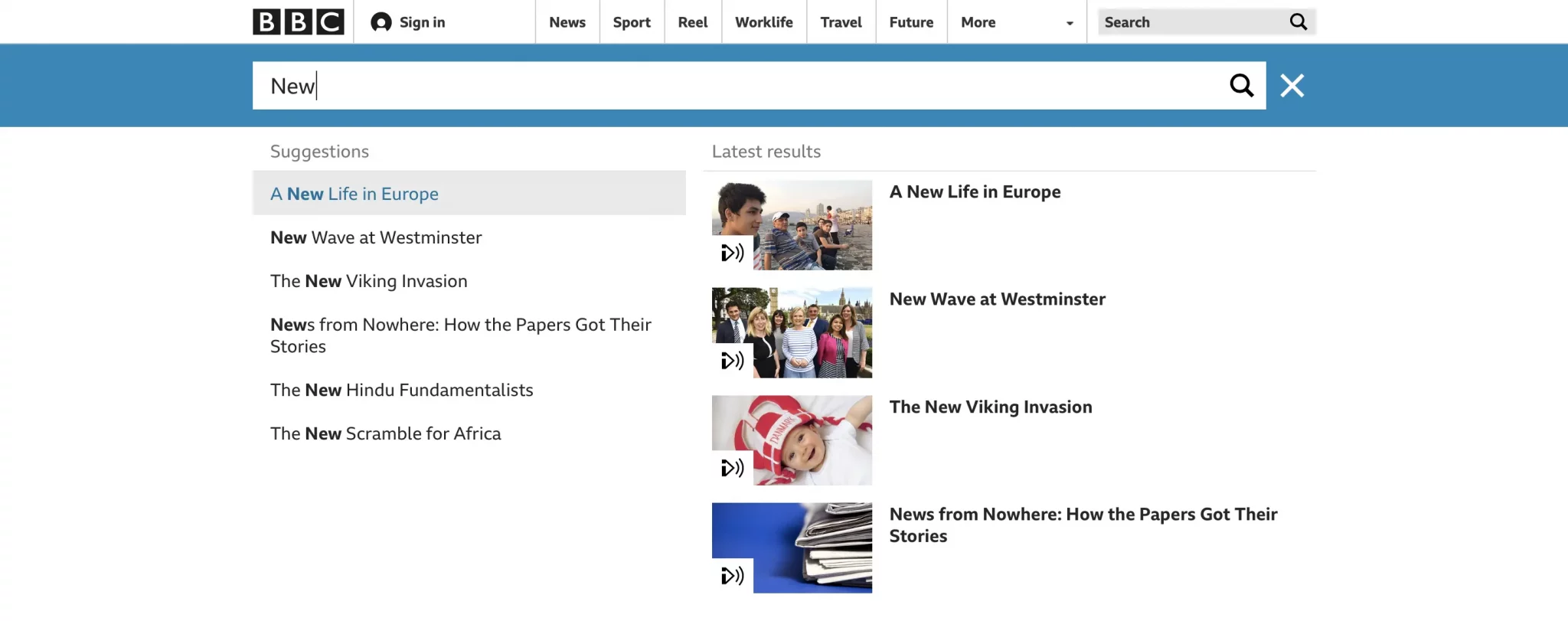
-
Result Management and Relevancy
It doesn’t matter how the search performs or looks if the search results are not relevant to the user looking for information. Often, after you have just indexed your website, you find that the results are not entirely accurate. That’s when the advanced search result management toolset comes into place.
Ability to manage and fine-tune final search results is essential for better relevancy of your search, as well as driving sales and other business KPIs with the search.
Capabilities vary: different search providers focus on multiple things. AddSearch covers a multitude of options for various website needs.
- Self-learning algorithm
Just like Google evolves, site search software gets smarter. The self-learning algorithm means that the search can learn what results are clicked the most with a particular search query and adjust results to answer users’ needs automatically in real-time.
- Ranking adjustment and custom weights
A good site search software allows you to do magic with search results. Switch results for a particular search query or boost an entire website section, the choice is entirely up to you.
- Promotional banners
Turn your search into a sales tool. Add temporary or permanent promotional banners for your upcoming events, marketing campaign or anything else that you want to get attention for.
- Synonyms
Sometimes, what your users are looking for is already on your website, but with a different name. Help your website visitors to navigate through your website by adding synonym lists to the search index.
- Personalization
Personalization is also rapidly developing in the site search industry. You might find that your users are looking for entirely different things with the same keywords. Search personalization delivers unique, relevant search results to each user, depending on their previous web behavior or account settings.
-
Technical support
When choosing your own site search, it’s essential to understand how much support you can expect from the company when it comes to account information, technical implementation or bug fixing and optimization assistance.
Here at AddSearch, we strive to deliver the best customer support. We are very easy to reach, with in-product live chat or email support with an under 24-hour reply rate during business days. Our developers are working with customer support and help customers solve their questions and struggles as they appear.
Now that you are here
AddSearch is a lightning-fast, accurate and customizable site search engine with a powerful Search API. Start boosting conversions and keeping visitors happy with a free trial of AddSearch!









