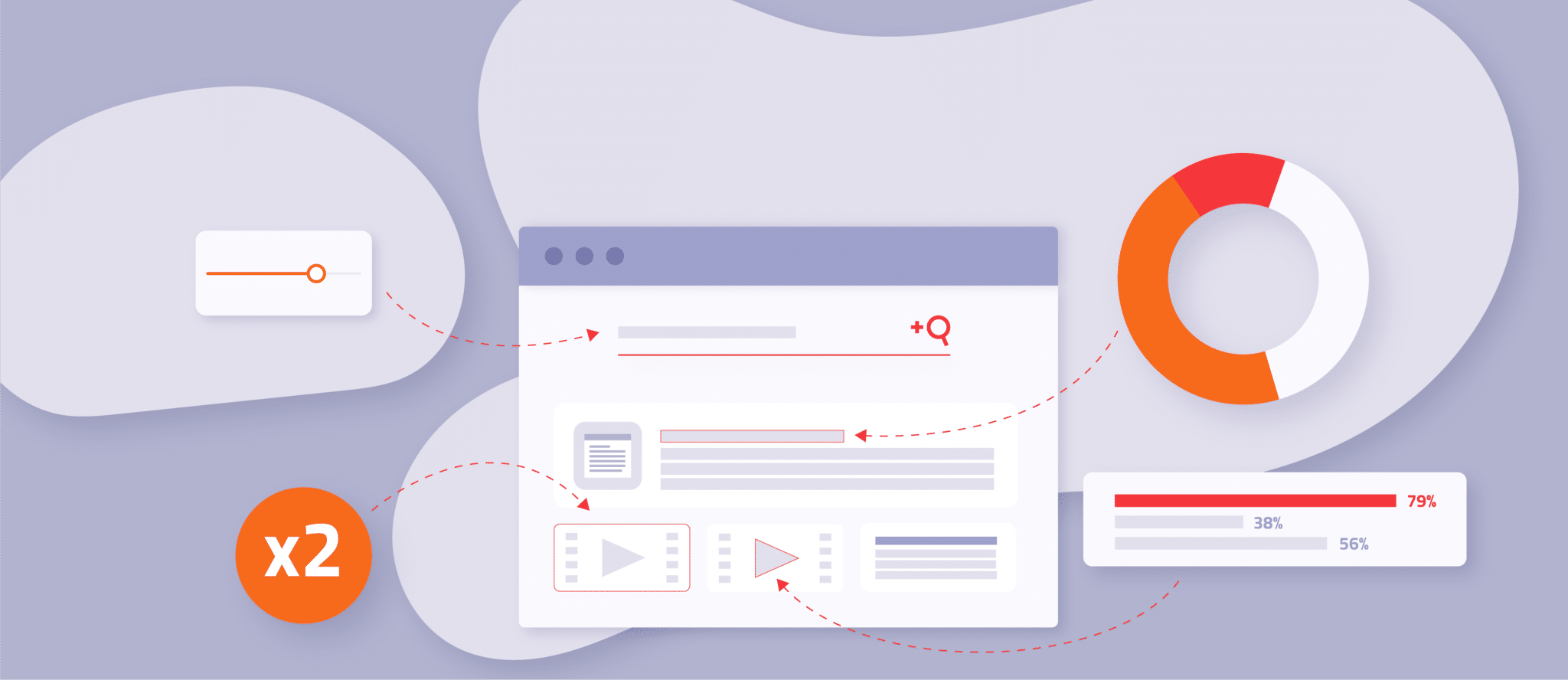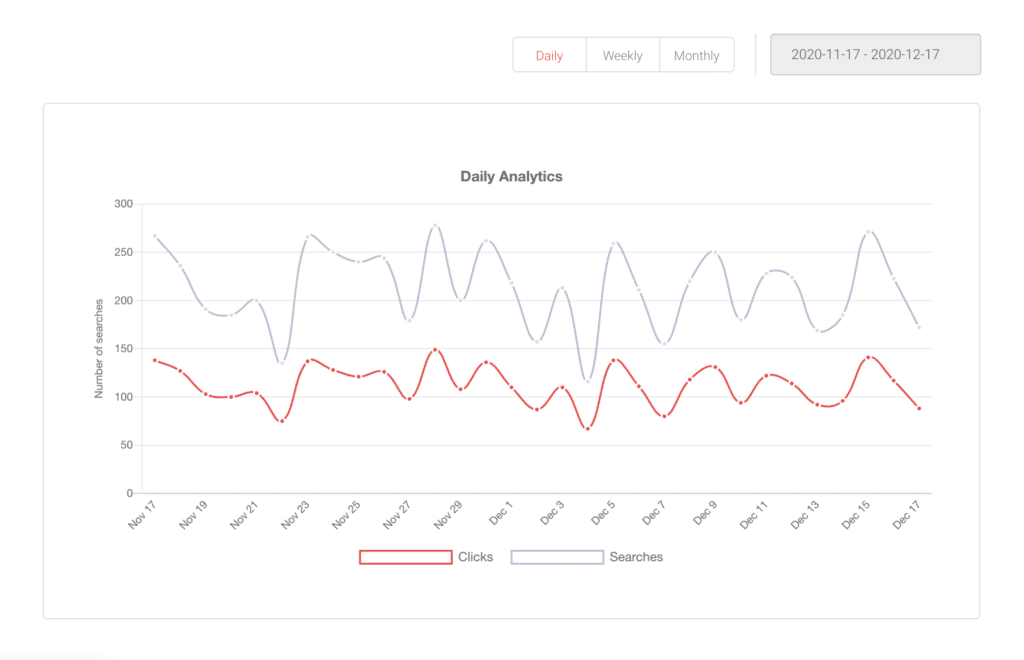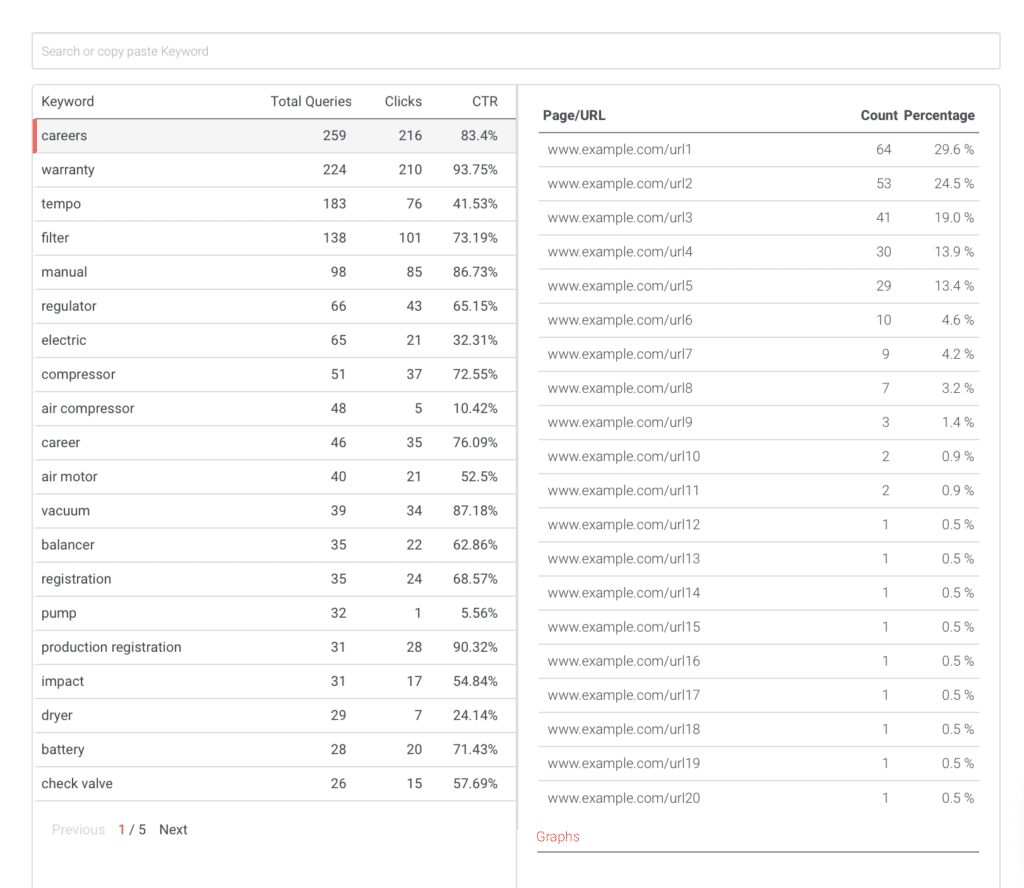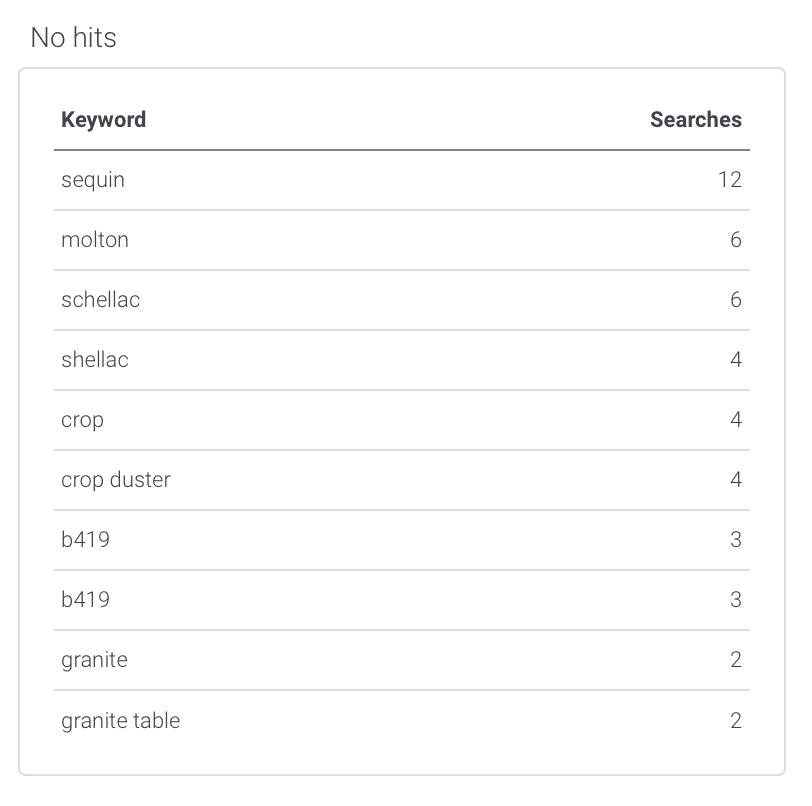How do you know what content and topics your website visitors are interested in? Perhaps you observe trends, look at website analytics data or simply guess what’s on your users’ minds. Yet, a key source of valuable information that is often overlooked is site search, where users literally tell us what they’re interested in.
In this blog post, you’ll learn how to use site search analytics data to find out more about users’ interests and how to use that knowledge to develop new content ideas for your company site and blog.
Table of Contents
Site search needs good content
Site search is a critical part of almost any website, helping to provide your users with excellent digital experiences and bringing many benefits to your business.
At its core, site search provides users with a quick and easy way to get to relevant content, be it products, blog posts, or documents. When done well, it complements your website’s navigation to help meet users’ different needs. Some users like to browse your website, and others already have a clear idea of what they want. Site search meets the needs of the second group.
As we discussed in one of our previous blog posts, site search offers many benefits to your business, such as:
- Reduce help desk costs
- Improve website UX
- Increase revenue
- Support SEO efforts for CTRs, conversions, traffic, engagement, and visit duration
But you won’t enjoy these benefits if your website content isn’t worth searching for or if users can’t find it.
To get the most out of site search for you and your users, you need excellent site search and streamlined content. Site search and content always go hand in hand – and site search analytics can help you optimize both.
Analyze these site search metrics to generate company blog post ideas
Most modern site search solutions offer search analytics and allow you to connect to popular web analytics tools. Naturally, the available metrics and features depend on the solution you use. So, we’ll focus on AddSearch analytics metrics and capabilities in this blog post.
Website search analytics can help you find out how often users search, what they are looking for, and if they can find it. We’re going to get into these three crucial site search metrics in a moment:
Popular keywords: Find out how often visitors use search and which terms they search for most often.
Low CTR keywords: See which keywords users search for frequently but rarely click on any of the results offered.
No-results keywords: Learn which popular keywords don’t give users any results.
Let’s see how you can leverage site search analytics to develop blog post ideas for your company blog and optimize existing content.
Popular Keywords
Looking at popular keywords when creating content is extremely valuable! Because basically, users are telling you what they want via search. And if you see that many users are searching for the same thing, you have a solid indication of which topics you should focus your content on.
How it looks in AddSearch:
When you access your AddSearch analytics dashboard, you’ll see a table listing your website’s most popular keywords along with the number of searches, number of clicks, and CTR (click-through rate). You can also find a daily analytics graph that shows how interest in a particular keyword has evolved.
Well, you have several options for using popular keywords for your content production and optimization – here are some ideas to get you started:
Make information easily accessible
It can make sense to make the relevant information accessible in one place for some keywords and topics. For example, you could create a new section on your homepage or set up a dedicated page that you link in the site’s navigation. This is usually worthwhile for content such as pricing information, contact details, or specific product features.
As a result, many users don’t need to use your site search to learn about the topic, saving them time. Although the number of searches for this keyword will likely decrease, your website’s customer experience and satisfaction can improve significantly.
Also, pay attention to your website analytics data and keep an eye on how metrics for your new content are evolving, such as page visits, dwell time, bounce rates, etc.
Create new content
For other keywords, it may make more sense to develop ideas for a new content pillar, company blog posts, documentation articles, e-books, etc. Typically, you don’t include these pages in your navigation or on your homepage, which means users should find them via site search.
Naturally, you also need to ensure that the newly created content shows up in the search results for the targeted keywords. In our experience, users usually click on one of the first search results. Hence, your newly created content must appear at the top of the results list for users to click on it!
AddSearch tip:
AddSearch lets you pin specific pages to the top of search results for particular keywords. This allows you to stay flexible and experiment with different content writing ideas and pins to deliver valuable information even faster.
Monitor your effort’s effectiveness by looking at site search analytics and website analytics developments. See if the CTR for the keyword and new content increases to learn how valuable and relevant your content is to users. Get even better insight into how your content performs by monitoring relevant metrics of your website analytics tool.
Update existing content
Last but not least, you may already have content that should meet users’ interests, which is why you don’t want to create new ones. That’s perfectly fine, especially if you feel your existing content already provides the value and depth that users are interested in. But you should investigate why users can’t find that content – maybe it doesn’t contain the keyword?
In that case, add the corresponding keywords to the page, or replace outdated keywords. As with the previous steps, keep an eye on relevant analytics data to learn about the effectiveness of your efforts!
AddSearch tip:
If you don’t want to insert a keyword into your content, you can use AddSearch’s hidden keyword functionality. By adding hidden keywords to your pages, you can make the content discoverable via site search without messing up your SEO keyword strategy.
Low CTR keywords
If users don’t click on any of the listed results in their searches (or barely do), that’s a sign for you to take countermeasures.
Keywords with low CTR indicate that visitors may well get results for their search, but they don’t see any valuable information offered and don’t click on anything. And wouldn’t you agree that irrelevant search results are just as bad as showing no results at all?
How it looks in AddSearch:
You can view low CTR keywords in your AddSearch analytics dashboard. To do this, examine the popular keywords table and see which of the popular keywords have low CTRs. You can also see every page (URL) clicked by users for a particular keyword.
Let’s look at how you can use this information for content production and increase the CTRs of the affected keywords.
First, search for these keywords on your website and look at the results you get. Check if the results are relevant for the search term and the searched topic and proceed accordingly:
Remove keywords from existing content
If the search results are not relevant to the search term, then these results pages may contain the wrong keywords.
The easiest way to solve this is to remove these keywords or replace them with something more fitting and relevant.
However, sometimes these keywords are on the page for a reason, and you don’t want to delete them. In this case, you can adjust the page’s ranking for the corresponding keywords and have it listed as low as possible in the search results. Consequently, your search may show other, more relevant pages higher up, leading users to more relevant and valuable content.
Create or update content
Go through the pages of your website and see what content should show up in the search results. Then update those pages by adding the keywords or as hidden keywords (as discussed in the section on popular keywords). Of course, if you don’t find anything fitting, you should prioritize creating new content with the keyword. These keywords are often helpful in finding fun company blog post ideas or even new content pillar ideas for your brand.
Regardless of which path you need to take, make sure you adjust the ranking or pin the most relevant pages at the top of search results and see if users click on them more often. If CTRs aren’t improving, you need to continue investigating why that is and experiment with different content writing ideas, pins and search result positions.
No-results keywords
Keywords that don’t return results indicate where your content is lacking in some way. This may be because you simply don’t have the requested information on your website or because users use different keywords for their search than you.
How it looks in AddSearch:
The AddSearch analytics dashboard offers a dedicated table for keywords that returned no results along with the number of searches within a specific time. We update these numbers every day so you can be sure to deal with only the most recent data.
So how can you use this information to develop new content writing ideas and improve your site search? Let’s see.
Create and update content
When we think about what keywords without results mean, the first thing that comes to mind is a lack of relevant content for that keyword. So again, make sure you come up with some new blog post ideas for your company blog or other content ideas based on the keywords. Additionally, you should also include the relevant keywords in your existing pages. Then, as mentioned earlier, monitoring various analytics metrics is essential and will help you determine the effectiveness of your updates.
Whenever you discover a no-results keyword in your site search analytics dashboard with a high number of searches, act as soon as possible. After all, you may already be missing out on the benefits of providing users with great search experiences and relevant content!
Add synonyms to your site search
While the above approach makes sense for topic keywords, it hardly applies to synonyms of the keywords. After all, if you find that users are searching for specific content using different synonyms, then it would be unwise to add all of those synonyms as keywords to your pages. It is much more appropriate to add these synonyms to your site search.
With AddSearch, you can add synonyms in your AddSearch dashboard at any time. As a result, users all get the same relevant results whether they’re searching for “trousers,” “slacks,” “pants,” or “shorts,” for example.
Regularly browse the most popular search terms in your site search analytics for synonyms and add them to your search solution.
However, let’s say that most visitors use different keywords than the ones you used in your content. In this case, you should take the time to change the wording on your website to reflect the preferred language of your target audience. As a result, your search results will be more relevant, and your content will better engage users.
AddSearch tip:
Adding synonyms to your content and site search is an ongoing process. We recommend that you create a list of possible synonyms as soon as you come up with new content writing ideas or think of something new for your company blog. This will save you a lot of time and deliver the best results to your users from day one!
Integrating AddSearch with website analytics tools
We’ve talked about looking at your site search analytics and your website analytics multiple times. It doesn’t make sense to look at just one data source and expect accurate and in-depth findings, does it?
As an AddSearch user with one of our professional plans, you can integrate AddSearch with your analytics tool (Google Analytics, Matomo, and Adobe Analytics) to have all the analytics data in one place. This is especially useful if you want to take site search data into account for your marketing and business strategies. After all, information about popular keywords is also valuable outside of your website since it tells you about your customers’ interests!
Above, we’ve explored a few cases where it’s wise to look into website analytics to see how your new or streamlined content performs. But there’s more you can discover!
For example, with website analytics data, you can see what users do after they click on a search result. A click alone doesn’t necessarily mean that the content is valuable and relevant. That’s why you need to look at other metrics to learn how long users stay on the page, what links they click, and what actions they take.
Another exciting thing that analytics can tell you is which pages users are on when they start their search. This can tell you a lot about the content’s value. For example, users may not find what they’re looking for on the page they’re currently on, so they start searching for more information. You can then take the necessary steps to optimize that page and provide users with the information they want.
Ready to develop new company blog ideas?
Website visitors tell you precisely what they want and need through site search – that’s valuable information for any content marketer or site owner, served up on a silver platter. Be quick and use the knowledge you can gain by analyzing popular keywords, low CTR keywords, and no-results keywords to improve your content production and optimization efforts.
Remember that good site search and good content always go hand in hand. Luckily, with AddSearch, you have all the essential data in one clear and intuitive analytics dashboard. As a Professional, Premium, or Enterprise user, you can also integrate with your web analytics tool to gain even more insights into how your content performs.
Ultimately, combining the strengths of site search analytics and website analytics in developing new ideas for your company site and blog can help you deliver real value to users.
Are you curious to see AddSearch in action? Sign up for free, and don’t hesitate to contact us for more information.