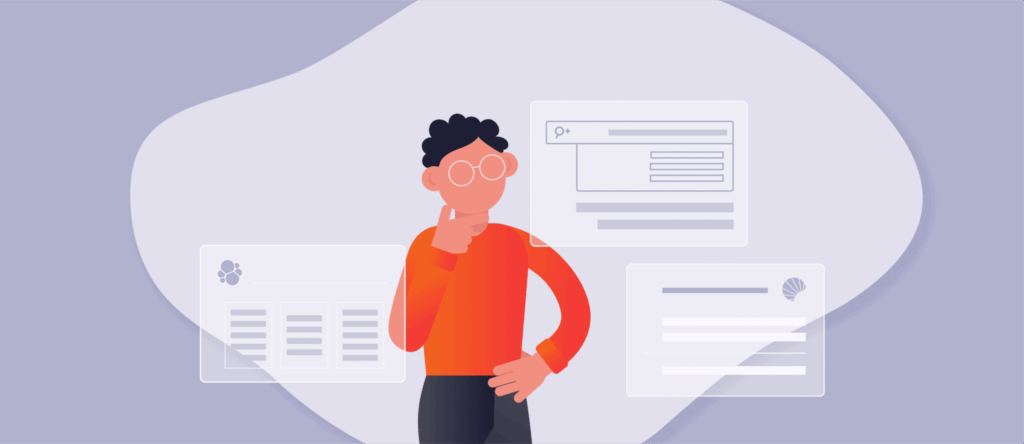The search box has become the first point of interaction on websites, and how it performs reflects on your brand and business. Forrester Research found that 43% of visitors immediately navigate to the search box. At the same time, searchers are 2-3x more likely to convert than non-searchers. If you don’t practice search relevance optimization on your website, you risk losing prospective customers forever. Continue reading to learn about what relevance refers to for a search engine.
What is search relevance?
Search Relevance, according to Doug Turnbull, “is the practice of improving search results for users by satisfying their information needs in the context of a particular user experience while balancing how ranking impacts our business’s needs.”
So, what does that mean in plain speech? Let’s look at it this way: when a user makes a search query, the search engine deciphers the user’s search intent and decides which content to present as its results. For a search engine, relevance refers to the quality of the results returned based on how well they match the user’s query and intent.
The quality is determined by several factors, including the terms used in the search, the results’ popularity, location, past search and purchase history, and browsing behavior.
Let’s look at an example. Say a Mexican food aficionado, feeling a bit peckish, decides to search a restaurant app for food delivery. The search engine immediately goes into action and lists out the top-rated Mexican restaurants that deliver, located within a 5-mile radius. This user is experiencing excellent search relevance. The search algorithms have tailored the results specifically to this user by analyzing his behavior, location, and the popularity of the results.
Why is search relevance important?
Users expect a lot from search applications. In the blink of an eye, users hope your search application understands what information they want based on a few hastily entered search terms. If the search results don’t seem immediately relevant, users quickly get frustrated and move on. Studies show that as many as 68% of users would not return to a site that provided a poor search experience.
The window for engaging site visitors is continually shrinking. Gone are the days when users patiently combed through search results to find what they wanted. Ensuring that you practice search relevance optimization is no longer a luxury; it is essential.
How can you improve search relevance?
So, how do you solve for search relevance? How do you help users get relevant site search results? Let’s look at some of the things you should consider and take into account.
1. Know your Audience
As a business, you shouldn’t be wasting time trying to please everyone; instead, you should focus your efforts on pleasing your target audience. At first glance, this may seem like a no-brainer. Still, one of the main reasons people get search relevance wrong is because they look at search from a general perspective instead of looking at it from the target audience’s perspective.
Next time you optimize your search engine, try not to take a one-size-fits-all approach; instead, start by looking at your customer and their motivations, wants needs, problems, and concerns. Relevance can only begin when you understand to whom you’re catering your content.
Pro tip – Use search analytics to gain insight into how your users use search. It can help you to discover how often your users search, what they search for, and whether they find it or not. This information can be used for search relevance optimization and help you improve your website UX.
2. Use Relevant Filters
Search filters are a means of helping users narrow down their search results, but this can happen only when they are relevant and align with the user’s search intent. Researchers at the Baymard Institute found that a whopping 34% of websites have a poor filtering experience and that they severely limit their users’ ability to browse products.
By providing relevant filters, you not only help active browsers narrow down their results to precisely what they want but also speed up your site’s conversion rates!
eBay is an excellent example of relevant filters helping speed up the buyer’s journey. Take a look at the example below –
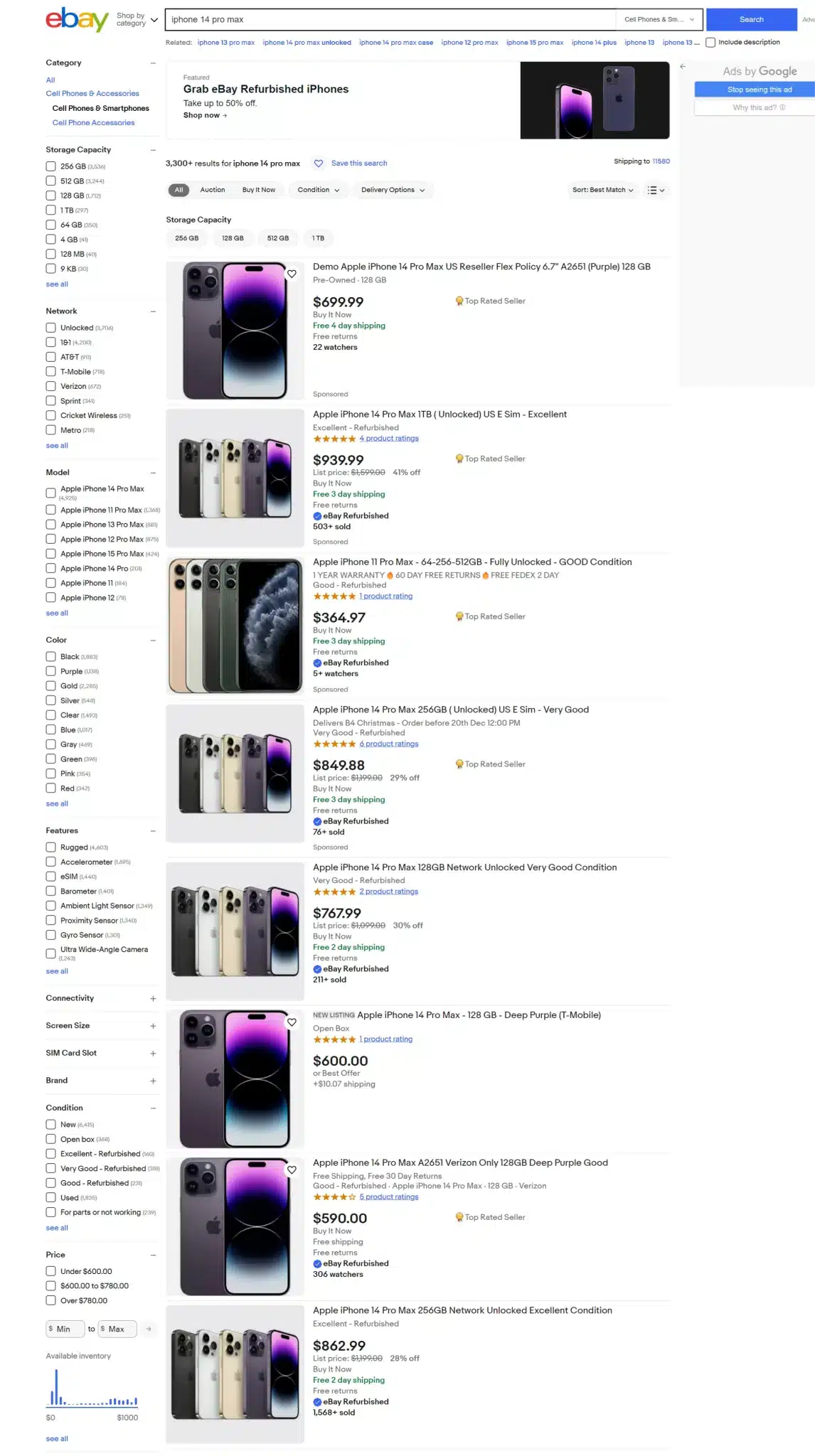
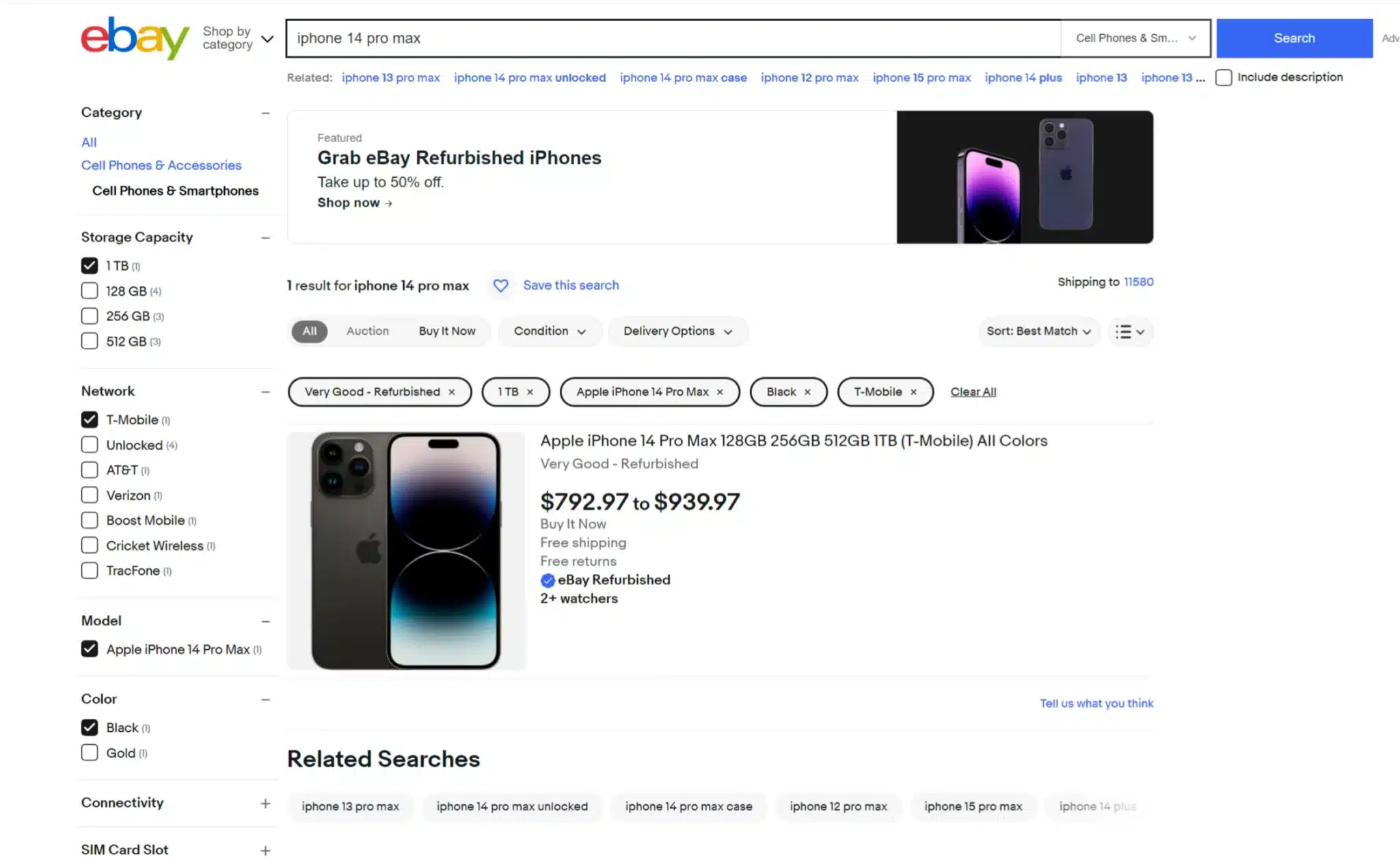
To level up your filter skills, make sure to read our blog post on Faceted Search.
Pro tip: Filters can do more than help your site’s active browsers; in fact, you can also use them to help guide passive browsers to discover content and products on your site that they may not have known about.
3. Leverage the power of Personalisation
74% of customers feel frustrated when a website’s content is not personalized. However, when the search becomes personalized, users start seeing more relevant site search results, leading to higher conversion rates, lower bounce rates, and improved brand reputation.
Personalization happens when the search engine studies user-specific signals to provide a set of individualized search results and recommendations.
User signals can be based on variables such as demographics, likes, dislikes, follows past behavior, etc. The more data you have about your users, the more sophisticated your personalization becomes.
Amazon is an excellent example of providing more relevant site search results via personalization.
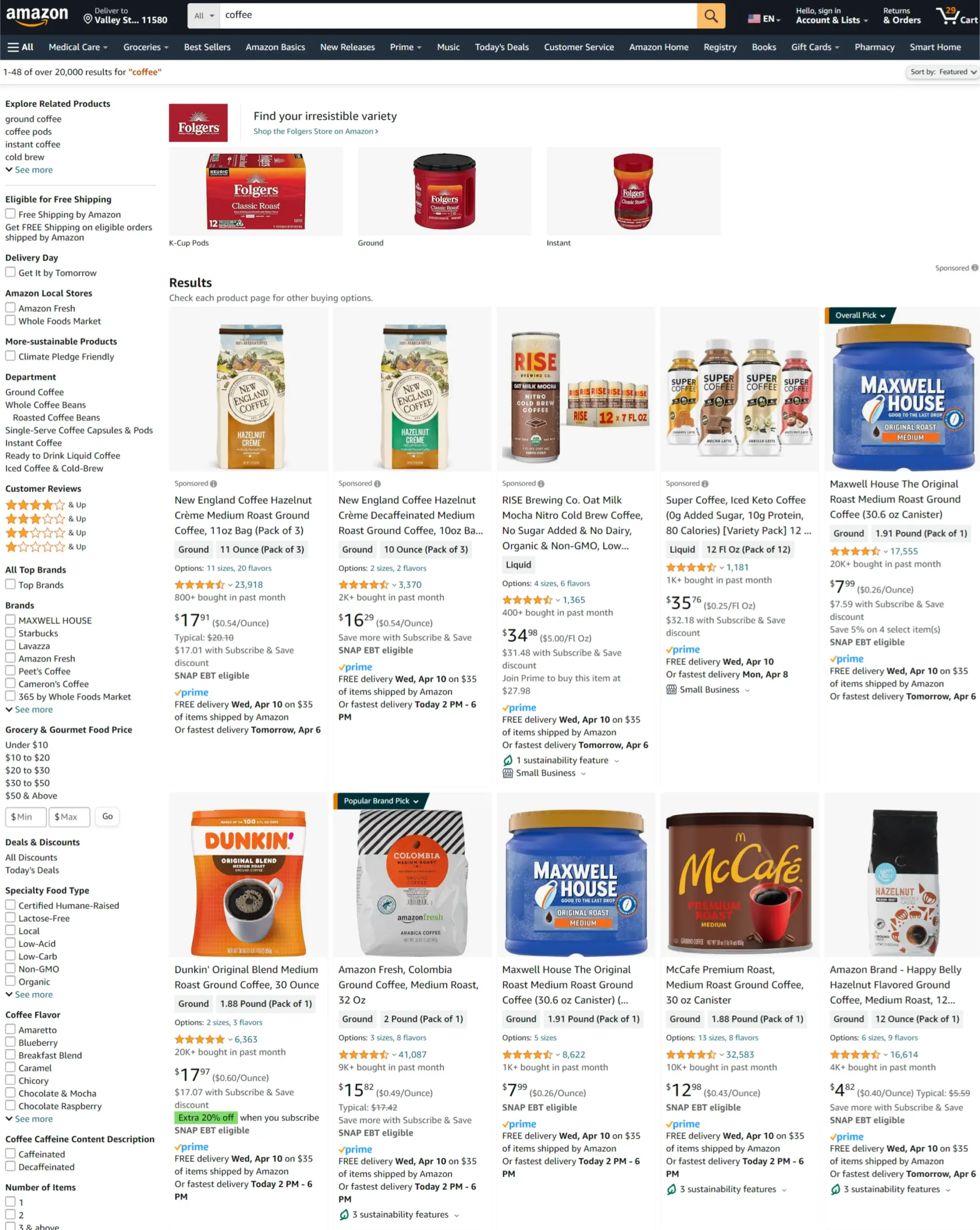
This is a search results page for coffee on Amazon. The search engine analyzed the details from a previous purchase and correctly inferred that the user preferred ground coffee over instant or whole bean and liked flavored coffees and ready-to-drink coffee drinks. The search engine personalized the results with that information, highlighting the previous purchase and promoting certain types of results to the top.
For more actionable tips on personalization check out our blog post “Why You Need Site Search Personalization”.
Pro tip – Search auto-suggest is a great way to guide, educate and promote content and products through your website’s internal site search. It can also be personalized to offer results based on the current location of the visitor or based on their primary language. In addition, you can show relevant search terms and content based on past browsing history. You can read more on the subject by reading our blog post on autocomplete and autosuggest.
4. Boost Site Areas
With boosting, you can give specific areas on your site more priority over others in site search. For example, let’s say you run a camera website. By boosting, you can make sure when users search for entry-level DSLRs, they end up on products tagged as entry-level DSLRs and are not led immediately to your blog post titled “a beginners guide to entry-level DSLRs”.
Pro tip: Your site search can have a significant impact on your users’ satisfaction with your brand and services, so ensure you design your search experience for success.
5. Understanding the search query
Search engines are often faced with ambiguous and fuzzy queries from users who may not always be clear on what they are looking for. A search engine needs to make sense of the different words in a query to return relevant search results.
Here are a few ways search engines can disambiguate information.
Typo Tolerance – Typo tolerance works by matching words close in spelling, letting users make typos and still find what they’re looking for.
Synonyms – This ensures that different keywords with the same meaning lead to the same relevant search results.
Stemming – Stemming is the process of removing suffixes from words so that words with the same root match each other. Stemming is language-dependent.
Partial Match – Returns relevant search results for a partial search term, e.g. “auto” matching to “automatic”.
Automatic language detection – Reduces irrelevance by restricting search results to a specific language.
6. Clean up your Site
Blog posts, product pages, e-commerce listings, contact pages — it all adds up over time, making it crucial to clean your site’s content regularly. Content cleanups may seem tedious, but it is essential for concise search indexing and providing the most relevant search results.
Here are a few areas you could look into –
– Duplicate or Overlapping Content
– Outdated Content
– Keywords That No Longer Work
– Unused categories
– Broken links
Now you understand the basics of search relevance. Still, it’s also important to realize that optimizing search relevancy is an ongoing process involving meeting user needs and business requirements. It also requires providing personalized, relevant search results while adapting to a user’s shifting preferences. The effort you put into making your content search-relevant will be a significant step towards your business’s success.
Pro tip: Don’t fall behind, stay abreast of all web design and UX trends to make sure your users receive a better and more seamless digital experience.
Summing things up
What is Search relevance?
– Search relevance is the measure of how closely and accurately the generated search results relate to the user’s search query.
A High search relevance improves a customer’s user experience, and a low search relevance has the opposite effect.
Why is search relevance important?
– It makes it easy for customers to find the content they need
– It provides a good user experience
– It creates a positive first impression
– It helps in converting and retaining customers
How can you improve search relevance?
– Know your audience: Understand your target audience, their search behavior, preferences, and pain points. This will help you deliver more relevant and personalized search results.
-Use relevant filters: Allow users to filter their search results based on relevant attributes such as price, location, category, etc. This will help them find the most relevant results quickly and easily.
-Leverage the power of personalization: Use machine learning algorithms to personalize search results based on user preferences, search history, and behavior. This will help improve relevancy and engagement with your site.
-Boost site areas: Prioritize search results from high-quality content areas of your site, such as pages with high engagement, authority, or conversion rates. This will help surface the most relevant and valuable content to users.
-Clean up your site: Remove duplicate or outdated content, fix broken links, and optimize your site’s structure to ensure that search engines can crawl and index your content effectively. This will improve your site’s overall relevancy and search engine ranking.
If you need assistance with search relevance or with any other site search-related issue, reach out. Our team of search experts will be happy to help!