Pinned Results – Curate Results for Specific Keywords
Pinned results allow you to select and arrange search results or URLs for a keyword. When your visitor searches with a keyword, AddSearch shows pinned results before the other search results.
Pinned results are useful when you want to associate a product or service search results with related information and show them first in the search results.
For instance, you can pin a product page with a product review and a spec sheet and arrange them according to your preferences.
Setting up pinned results
To pin search results, follow these instructions:
In the Shopify admin:
- Go to Intelligent Search & Filter app page
- Click Go To Your AddSearch Dashboard button to open the AddSearch dashboard
In the AddSearch dashboard:
- Click Pinned results link under Manage results to open Pinned results page
- Type your keyword into the search field, press enter or click Search button to search
- Click the pin icon to pin search results
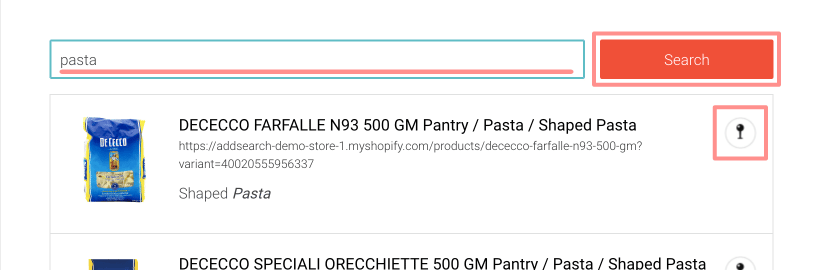
Arranging pinned search results and keywords with pins
Use arrow icons in the search results to arrange multiple pinned results.
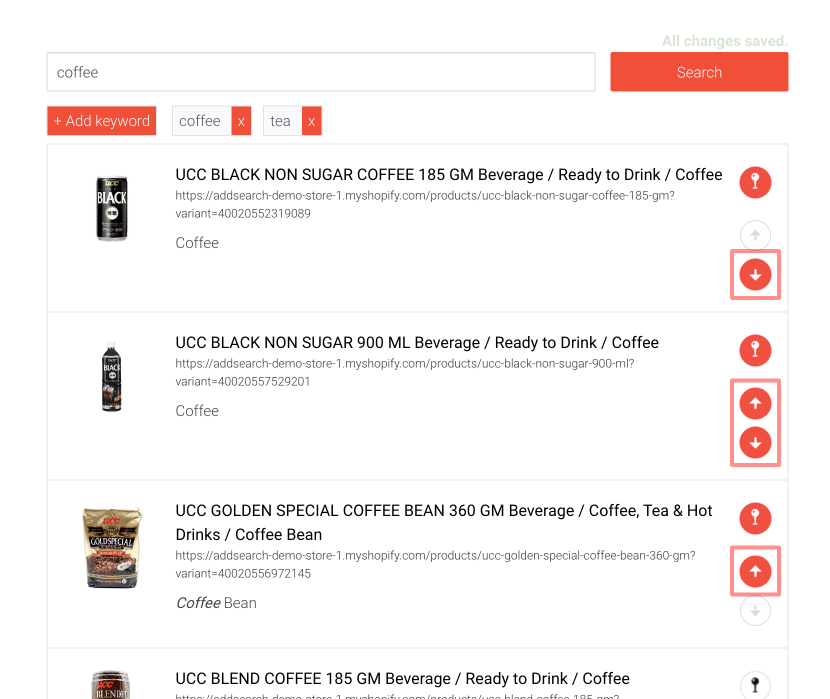
Use arrow icons on the right of the screen to arrange multiple keywords with pins.
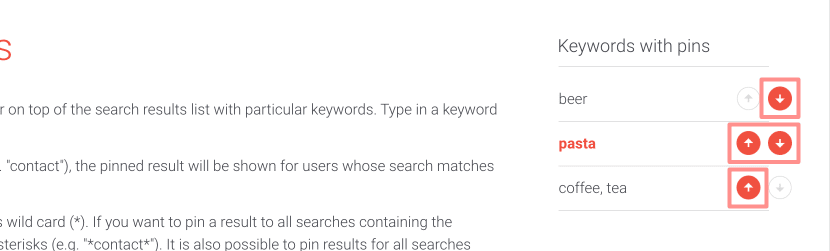
Removing pinned search results
- Remove Click activated pin icon again to remove a pinned result
- Remove the keyword with pins by unchecking all pins associated with the keyword
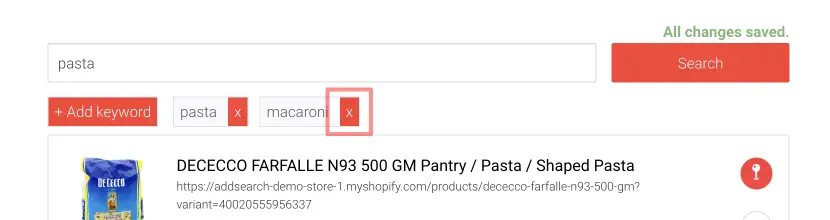
Adding multiple keywords to Pinned results
Aliases are keywords you can associate with a pinned result or a set of pinned results. Aliases help to guide visitors to the pinned results with a broader set of keywords. Please note that you need at least one keyword with a pin defined to set up aliases.
Add aliases to pinned results:
- Click pinned result you want to edit under Keywords with pins
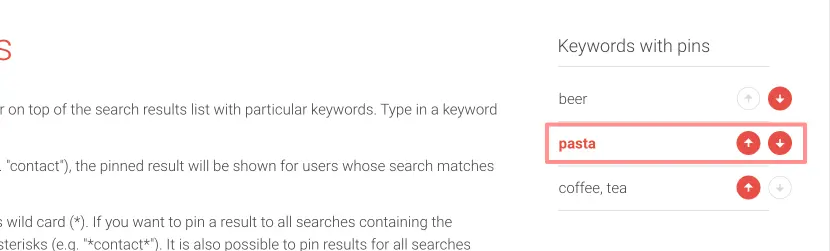
- Click + Add keyword to add keyword
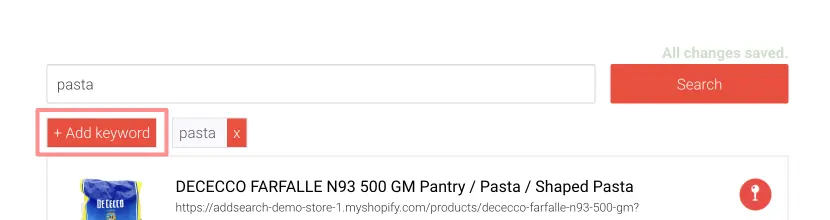
- Type in the keyword to add Alias
- Click Add keyword to submit changes
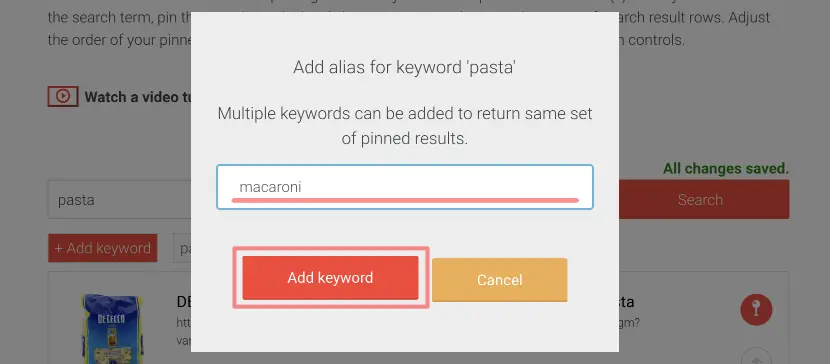
You can see the changes under the search input field and the list under the Keywords with pins. To remove the keyword click the X next to the alias.
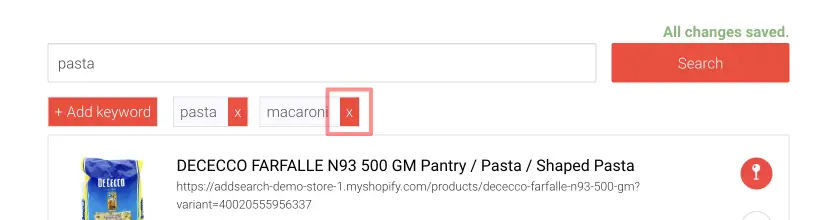
Was this helpful?
Need more help?
We’re always happy to help if you couldn’t find an answer in our documentation. Feel free to contact our support or connect with the sales team.