Synonyms – Add Keywords with Similar Meaning
Synonyms ensure different keywords with similar meanings lead to the same search result.
Synonyms are useful when your visitor searches with keywords that do not exist on the web page. You can add synonyms for slang terms, nicknames, or competitors‘ similar products.
Instructions
To add synonyms, follow these instructions:
In the Shopify admin:
- Go to Intelligent Search & Filter app page
- Click Go To Your AddSearch Dashboard button to open the AddSearch dashboard
In the AddSearch dashboard:
- Go to Synonyms under Manage results
- Click Add new synonym group +
- Type in a comma-separated list of synonyms for each row
- Click Save after making changes
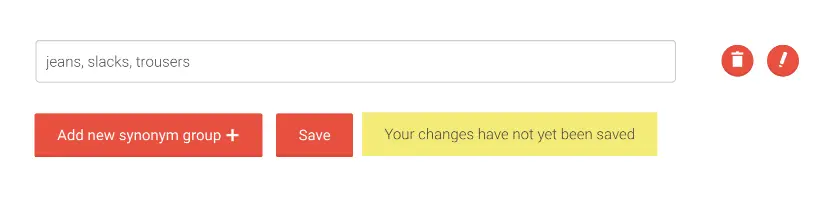
Please note that synonym keywords don’t work with Pinned results. You have to set the keywords separately in Pinned results.
Was this helpful?
Let us know if you liked the post. That’s the only way we can improve.
Need more help?
We’re always happy to help if you couldn’t find an answer in our documentation. Feel free to contact our support or connect with the sales team.