Widget View
The Widget Search results view features a global search form from which results open instantly atop the page, allowing visitors to quickly see search results wherever they are on your site. The widget view provides users with a search-as-you-type user experience.
In addition to this standard Widget behavior, there are a host of advanced settings that can be enabled to enhance the search experience. These settings can be found in the dashboard:
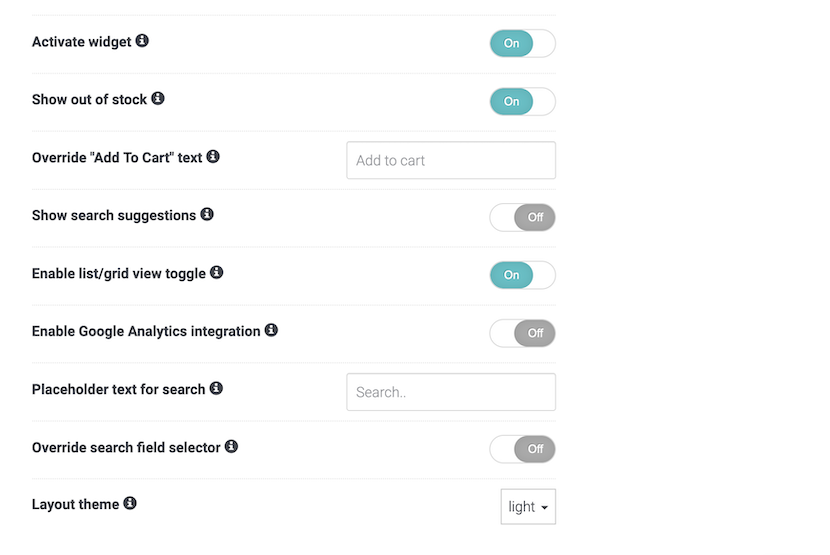
The Separate results page contains a toggle on the top right of the search view that allows for toggling between the list view:
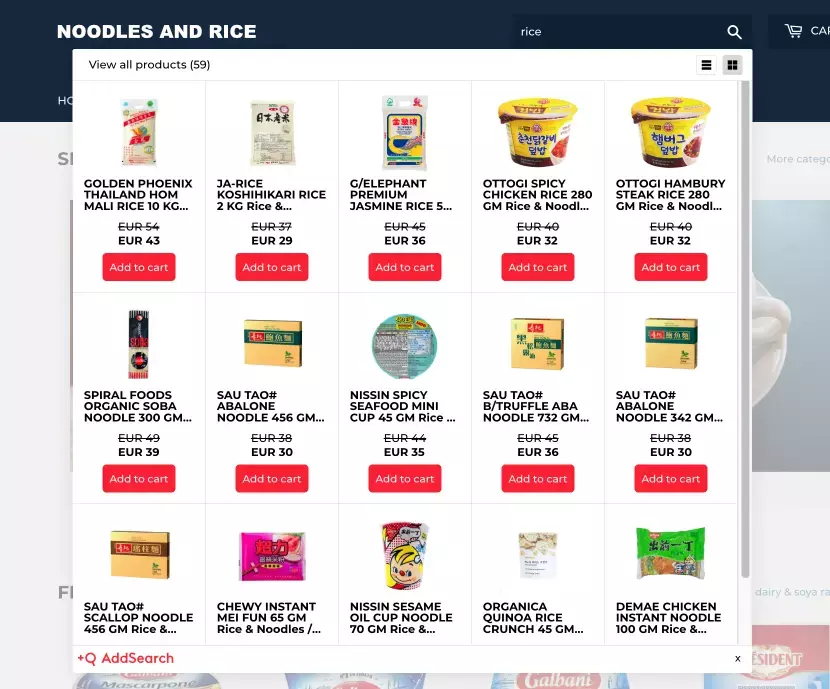
and the grid view:
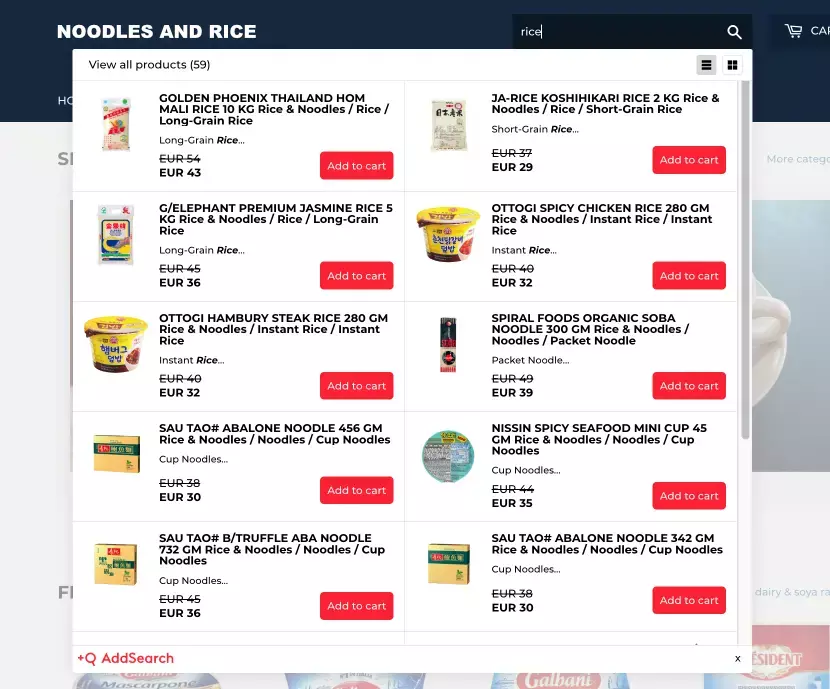
Please note that you need to enable the grid/list view toggle from the dashboard; otherwise, the results will only be displayed as a list.
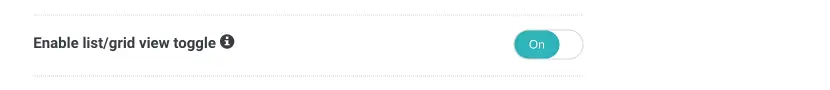
You can use a Widget or Separate results page view or a combination of the Widget and Separate results page views.
- To use only the Widget view, activate the Widget view and deactivate the Separate results page view from the dashboard.
- To use only the Separate results page view, deactivate the Widget view and activate the Separate results page view from the dashboard.
- To use both search views, activate the Widget and Separate the results page view from the dashboard.
After toggling the activation options, click the Save settings button to save the changes.

Was this helpful?
Need more help?
We’re always happy to help if you couldn’t find an answer in our documentation. Feel free to contact our support or connect with the sales team.