Billing and Invoicing
AddSearch allows you to create or manage your subscription on your account’s Dashboard’s Billing page. You have access to manage Billing settings with admin privileges.
You will get payment receipts as an email to the billing contact person but you can find paid invoices also from Dashboard’s Billing section.
You can pay your subscription plans with a credit card. Wire transfers and paying with an invoice are available for Premium and Enterprise customers. Please note that We don’t support Paypal payments at the moment.
Billing page
On the Billing page you can:
- Update billing information (opens link to our subscription billing service provider)
- Upgrade your plan
- Download your invoices
- Cancel your subscription
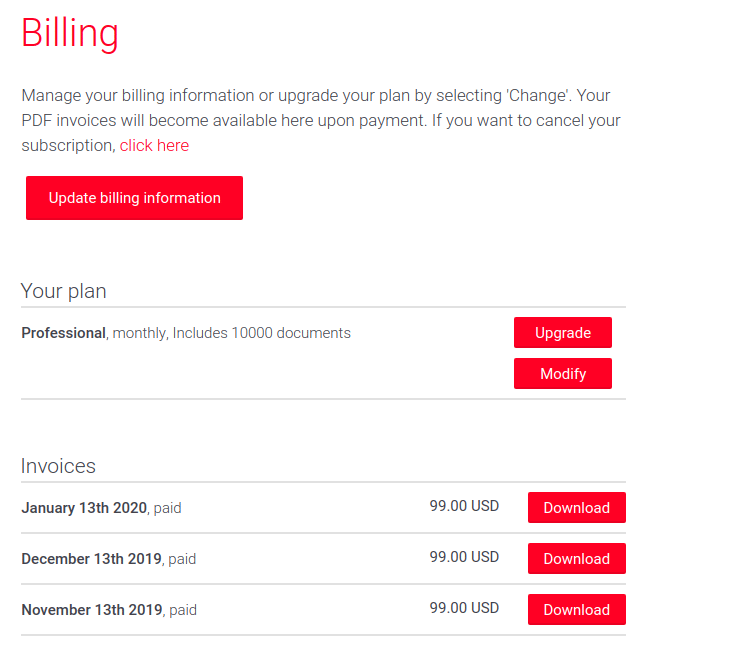
Was this helpful?
Let us know if you liked the post. That’s the only way we can improve.
Need more help?
We’re always happy to help with code or other questions you might have. Search our documentation, contact support, or connect with our sales team.