Indexing and Updating Single Pages
AddSearch adds content from your website to the search based on the crawling frequency.
If you want to add or update individual web pages or other document types manually in the search you can use the Index tools on your Dashboard.
Adding individual web pages or other content types manually is useful when you want to include new or changed content in the search within a few seconds.
Instructions
To manually add content to the search, follow these instructions:
- Login to your AddSearch Account
- Go to the Index tools
- Under Page status and actions add URL to the input field
- Click Check status
- Click Recrawl URL to crawl and index the content
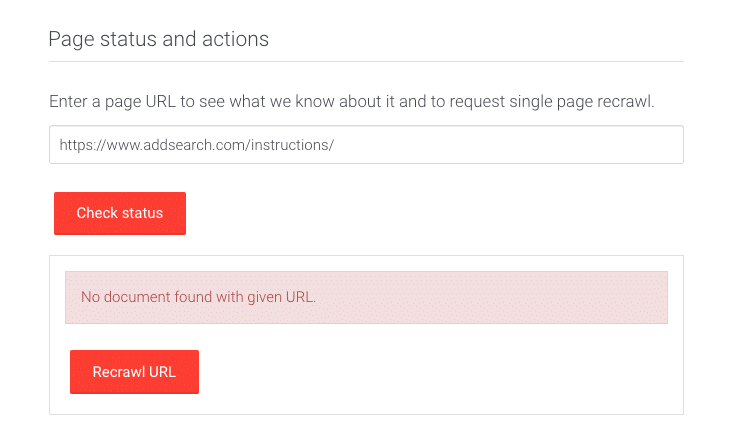
- If the page is indexed, the content is displayed. Scroll down and press Recrawl URL
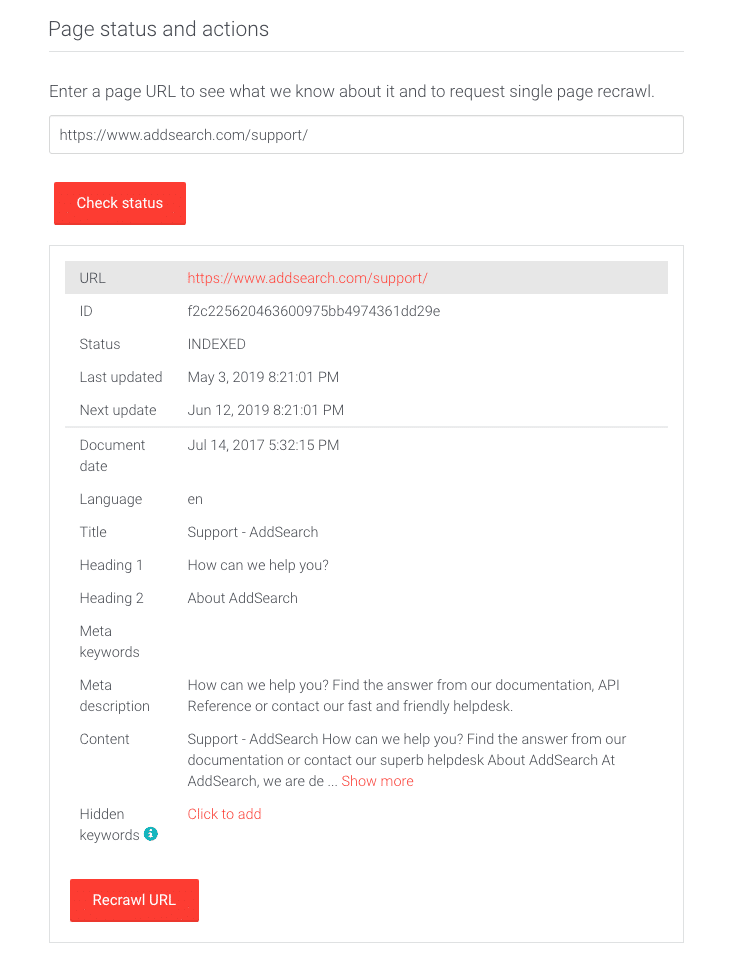 After initiating crawl or re-crawl, the content will be crawled and added to your index immediately.
After initiating crawl or re-crawl, the content will be crawled and added to your index immediately.
You can also use the RSS-feed feature to add content in the search automatically and in real-time. Also, refer to the search API reference for pushing content and requesting crawl.
Was this helpful?
Need more help?
We’re always happy to help with code or other questions you might have. Search our documentation, contact support, or connect with our sales team.