Hidden Keywords – How to Add New Keywords to Pages
You can use Hidden keywords to add your keywords to an indexed page. Adding hidden keywords also increases the position of the indexed page in the search results.
Hidden keywords are useful when your visitor searches with keywords that do not exist in the contents of the indexed page. For instance, you can define slang terms, nicknames or competitors ‘ similar products as Hidden keywords.
AddSearch also provides Synonyms, Pinned results, and Promotions for guiding your visitors to relevant pages.
Instructions
To add Hidden keywords follow these instructions:
- Login to your AddSearch Account
- Go to Index tools
- Add URL to the input field under Page status and actions
- Click Check status
- If the page is not indexed, you will be prompted that “No document found with given URL.” Press Crawl URL
- If the page is indexed, the indexed content is displayed
- Click to add next to Hidden keywords
- Add your Hidden keywords separated with a comma to the input field
- Click the red checkmark to submit changes
The changes take effect immediately and no re-crawl is needed.
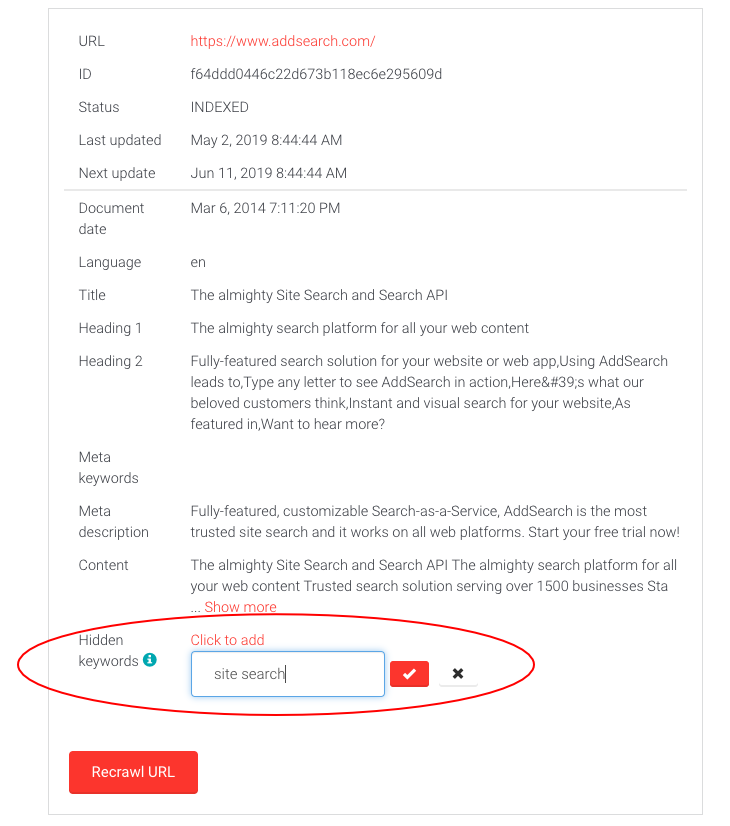
Was this helpful?
Need more help?
We’re always happy to help with code or other questions you might have. Search our documentation, contact support, or connect with our sales team.