Enabling Language-based Search Results
By default, automatic language detection is disabled in the dashboard, and the search returns search results from all pages regardless of the language. Enabling automatic language detection allows you to restrict search results to a specific language.
Automatic language detection is helpful when your website has content in different languages, and you want to provide your user with language-specific search results.
Instructions
To enable automatic language detection, follow these instructions:
- Go to the Search Designer website
- Choose between the Widget and the Separate results page search options
- Click the Advanced tab to open the advanced settings
- Activate the checkbox in the Filter results by language option to enable the automatic language detection
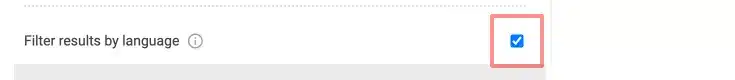
- Click Apply changes button to apply the changes
To export the modified settings, follow the these instrutions:
- Click the Installation script button to open the Installation script modal
- Click Copy script button to copy the script to the buffer
- Paste the script to your website’s theme
Enabling or disabling the automatic language detection takes effect immediately and does not require a re-crawl.
Please note that
- AddSearch detects the language from the HTML and metatags that should be defined on your web pages
- To return search results in a specific language, you need to define the language of the search page
Additional resources on language settings
- Determining the Language of Webpages
- Interface Language of Ready-Made UI
- Stemming and Language-Specific Settings
Was this helpful?
Need more help?
We’re always happy to help with code or other questions you might have. Search our documentation, contact support, or connect with our sales team.