Search Filters
Filters provide your users with an easy way to navigate their results and find what they’re looking for. With AddSearch, search filters are available based on a number of variables. Filters can appear as tabs, dropdowns, switches, tags, and checkboxes in order to filter by facet, range, and custom fields.
You can configure your search to allow users to filter using URL paths, document type, document date, or a custom filter defined by you. Filtering by URL path helps to guide your users to content within different areas of your site. Document type filtering can help your users easily find PDFs or DOC files on your site. You can use document date filtering to navigate document content chronologically.
Custom field filters are filters based on the data you provide. Some data types will be usable with range filters, while others will work with tabs or checkboxes. A general guide for using custom fields can be found here and defining custom fields here.
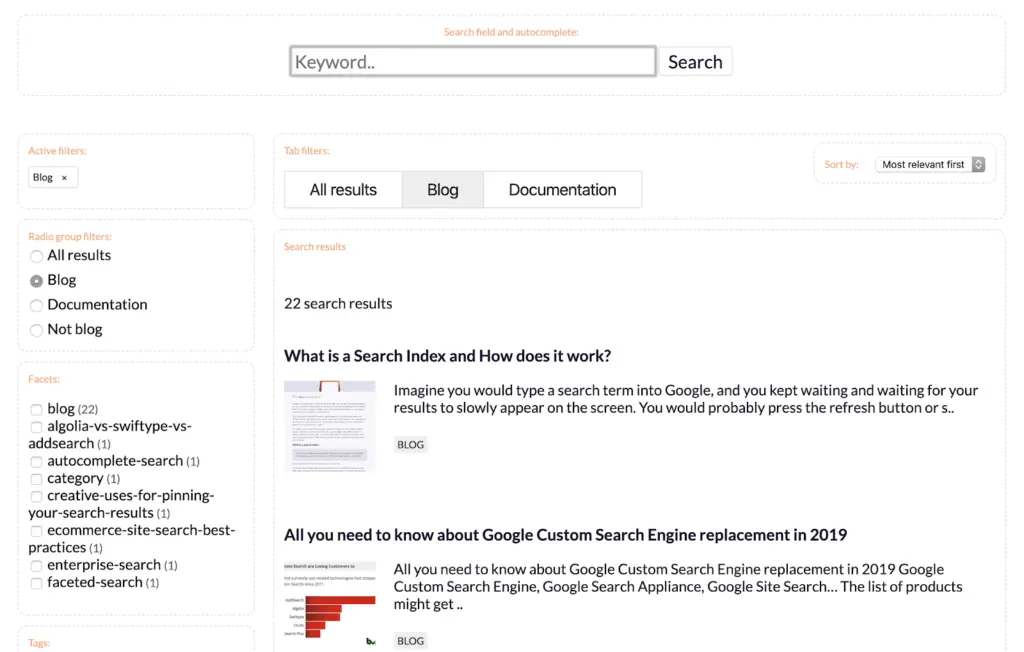
You can also restrict your users’ search results to particular sections of your site, subdomains, or domains using our ‘category filter’. You can read more about filtering by category in our guide for Restricting Search to a Certain Area of Your Website.
Implementing Filters
For additional reference in implementing your filters, take a look at our API reference, Search UI documentation, and guide for Separate Results pages.
Was this helpful?
Need more help?
We’re always happy to help with code or other questions you might have. Search our documentation, contact support, or connect with our sales team.